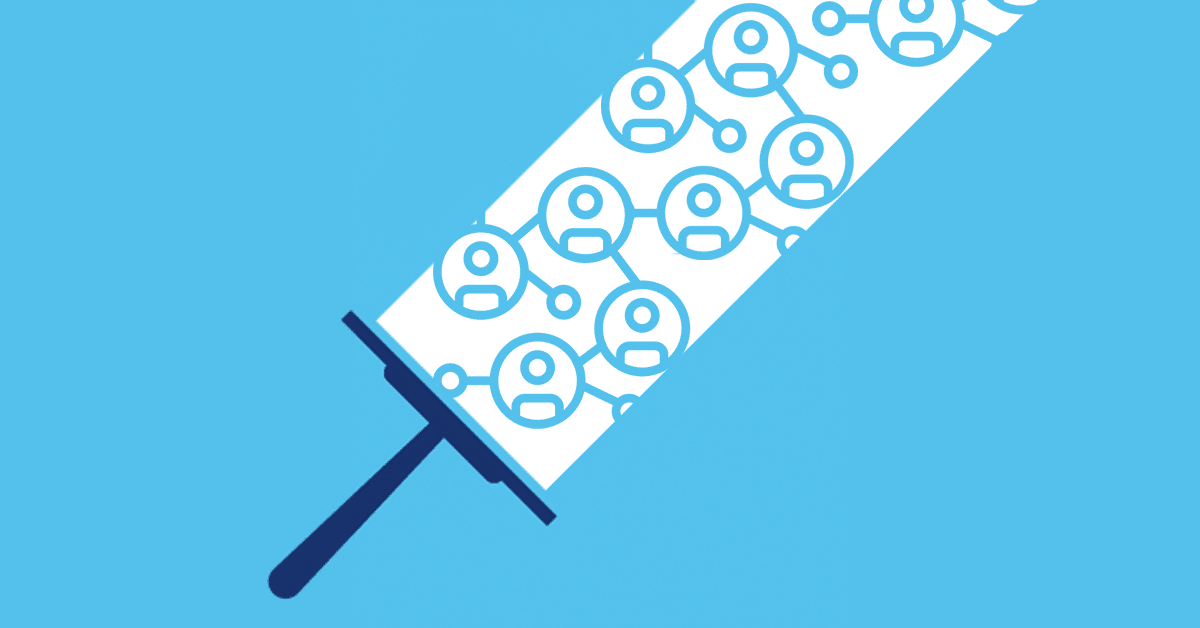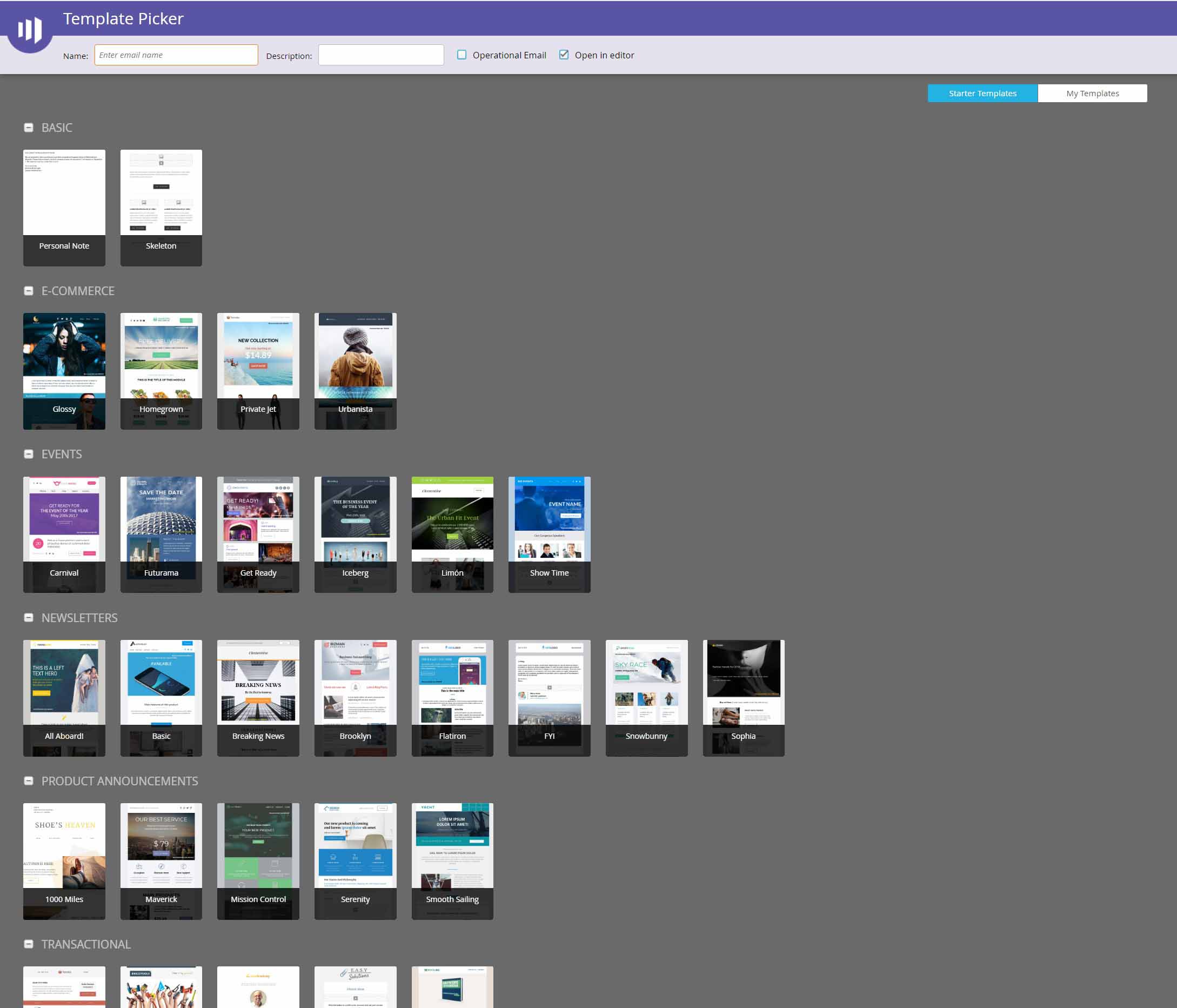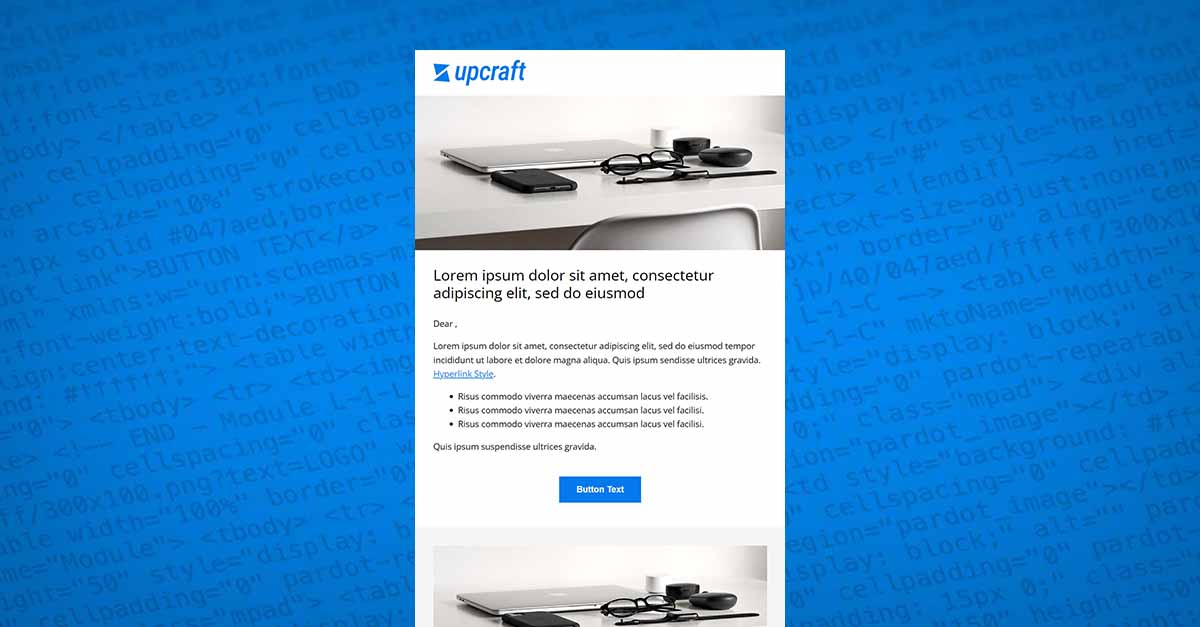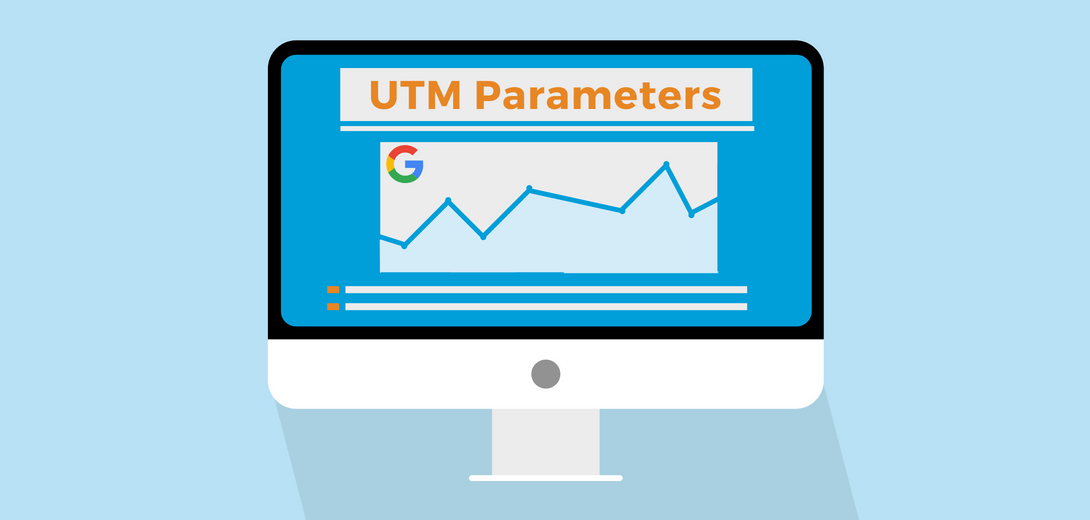The Do’s and Don’ts for a Healthy Marketing Database
Data management isn’t the most exciting part of our jobs, but a well maintained, clean database is one of the best assets you can have as a marketer. Properly segmenting our data is necessary for personalized messaging, testing, routing, and reporting. If your data is out of date or incomplete, you may be missing out on opportunities to personalize your message, market to eligible prospects, or get the right people in front of sales. It can also make reporting more challenging and lead to a handful of email deliverability nightmares.
Depending on which study you look at, B2B data degrades anywhere from 20-70% per year, with the higher turnover being mostly attributed to technology companies. That means those of us in the B2B RevOps world have our work cut out for us – database hygiene isn’t a one time job, it has to be an ongoing process. In order to stay on top of it, I like to use a combination of automation and regular, manual review. If you’re currently reviewing your process, here are some of my most helpful tips:
A well maintained, clean database is one of the best assets you can have as a marketer Share on XDon’t Automate Everything
While I appreciate the siren song of a set-it-and-forget-it strategy here, you’re playing with fire if you automate the deletion process. Frankly, I still get nervous when I hit delete and the idea of automating this piece gives me actual palpitations. Create smart lists or alerts to make reviewing the data easy, but manually review and delete.
Don’t Delete Salesforce Contacts
This one isn’t a hard rule (and if your org only uses contacts, skip right over this section), but in general, your contacts are more likely to be engaged with sales, customers, former customers, or previously engaged prospects. Depending on your MAP, deleting them may lead to the loss of some reporting data. In most cases, contacts make up a small portion of your database, so they shouldn’t be taking up too much bandwidth. Focus instead on keeping contact records complete, consistent, and up to date.
Do Standardize Everything
Most of us know the unique frustration of spending our time creating a list with several filters that look something like “Country = U.S., USA, United States, United States of America, U.S.A., US, US of A” and still knowing you’ve definitely missed some variation or typo. When it comes to fields that you routinely use to segment your database, open text is not your friend. Focus on standardizing these fields using picklists and/or data management campaigns to update commonly used variations back to the standardized option.
Do Deduplicate
In most cases, any leads with the same email address should be merged together. It can also be helpful to look at leads that have the same first and last name, but different email addresses. It takes a bit more manual work, but you may be able to spot leads who have variations of the same email, typos, a personal and work email, etc.
Do Find and Delete Junk Contacts
No matter how valuable your content is, there are going to be some people who aren’t willing to trade their contact information for it. Create a list to find these form fills and delete them. In order to hunt down the fake information, there’s a few trends to watch for:
- Unusual character combinations asdf, repeat letters (aa, bb, etc.), anything with numbers or special characters, etc.
- Real words junk, fake, spam, none, nope, no, email, name, first, last, etc.
- Shared emails marketing@, abuse@, postmaster@, info@, security@, etc.
Do Review Personal Email Addresses
There are multiple schools of thought on this. Some B2B marketers prevent leads from filling out forms with personal email addresses or exclude them from email lists. As a rule of thumb, I recommend keeping them. There are lots of reasons a valuable prospect might opt to use a personal email instead of giving out their business address – they may be in early stages and considering multiple options, anticipating switching companies soon and be evaluating for their new employer, or just trying to avoid sales reach out until they’re ready. If you’re unsure about including them, keep them for a while and keep an eye on them. See if you’re seeing engagement, unusually high bounce rates, conversions, etc. and decide from there.
Don’t Keep Inactive Leads
Chronic non-responders can have a very negative impact on your inbox placement, could be contributing to blacklisting of your IP or domain, and are wasting database space and driving your vanity metrics down. Break your non-responders into four groups:
- Wake the Dead Candidates Any leads that were previously inactive, but have been inactive recently or haven’t been inactive for too long are good candidates for some last ditch nurturing. If they still aren’t responding, it’s time to re-evaluate.
- Dead Leads Any leads that have never been active or have been inactive for an extended period of time and don’t have any reporting value can be deleted immediately. The length of time you should use here is subjective and varies based on your audience, sending habits, and sales cycle length.
- Reference Leads These are leads that should be removed from your marketing campaigns, but need to stay in your database for administrative or reporting purposes. These leads are usually leads who were at some point very engaged, but are no longer active due to job changes.
Do Manage Bounced Emails
Most MAPs will automatically make hard bounces unmailable and those contacts can be managed using the same method as other inactive leads. Soft bounces are another story. While technically, soft bounces are expected to resolve and most MAPs have a process for managing them automatically, you may want to create tighter rules. I typically like to mark a lead as invalid if I see 2-3 repeat soft bounces in a 30 day window. If your emails aren’t getting through, it’s not worth the risk to your sender reputation to continue sending.
Do Consider Data Management Tools
Investing in additional tools to augment, deduplicate, and manage your data. While purchasing low quality lists can do more harm than good, there are some high quality vendors who can help append or update your existing contacts or check your email data quality to lower bounce rates and remove spam traps and honey pots. There are also tools available to bulk merge duplicates, standardize data input, and prevent spam form fills. If you see a weak spot in your database quality, consider investing in a tool to help fill that gap.
Once you do a thorough sweep of your existing database and automate some lists, alerts, and data clean up, make sure you routinely check in. Review any reports or lists, manually delete leads who need to be removed, and ensure everything is still running smoothly. While the first database cleaning can take some time and effort, maintenance shouldn’t be too time consuming and will make a positive impact on all of your campaigns.