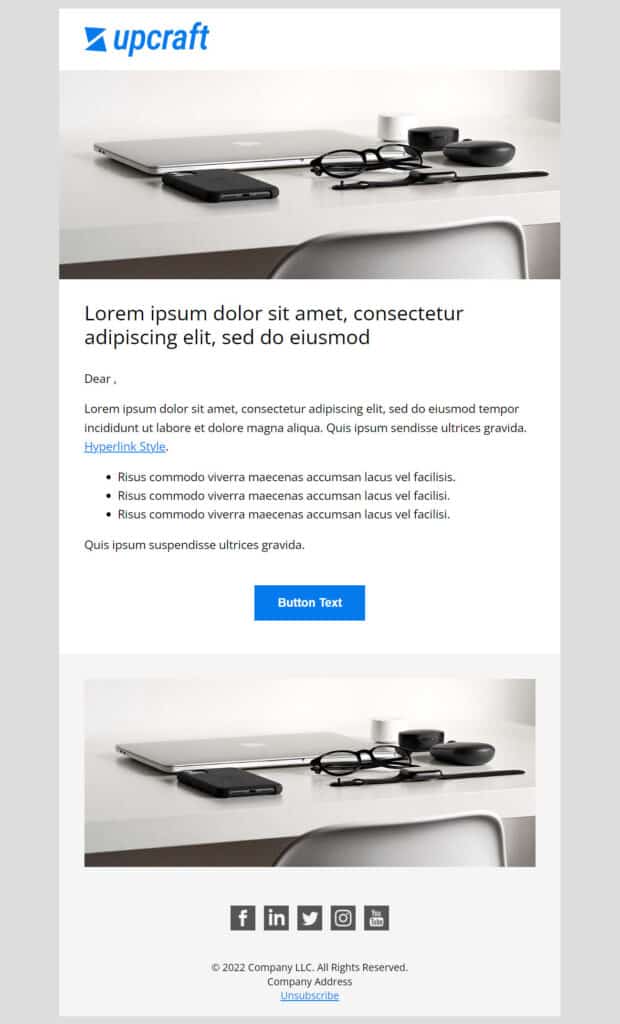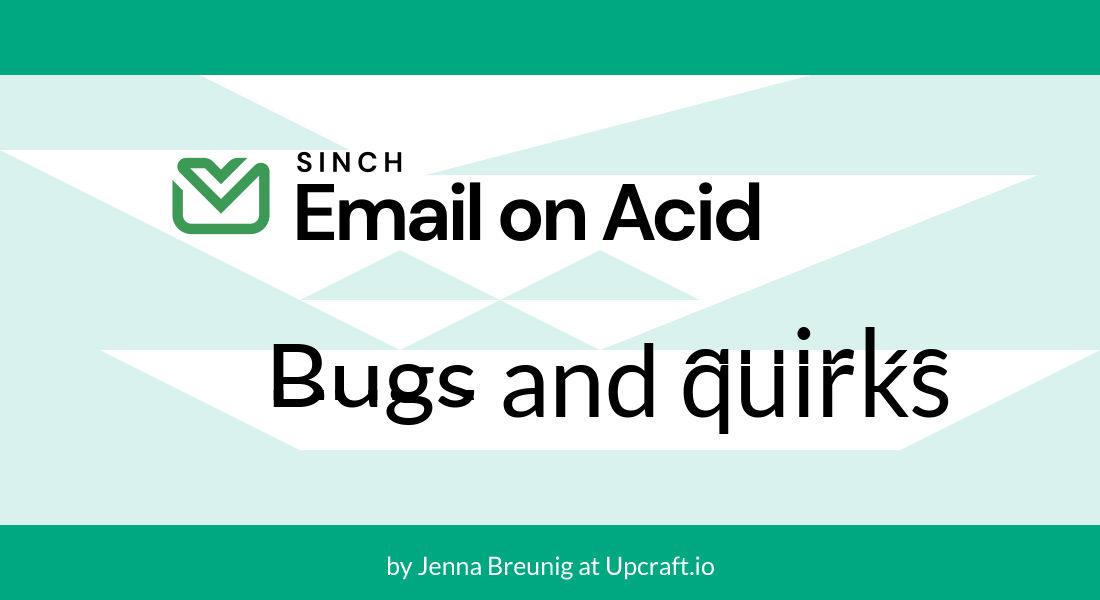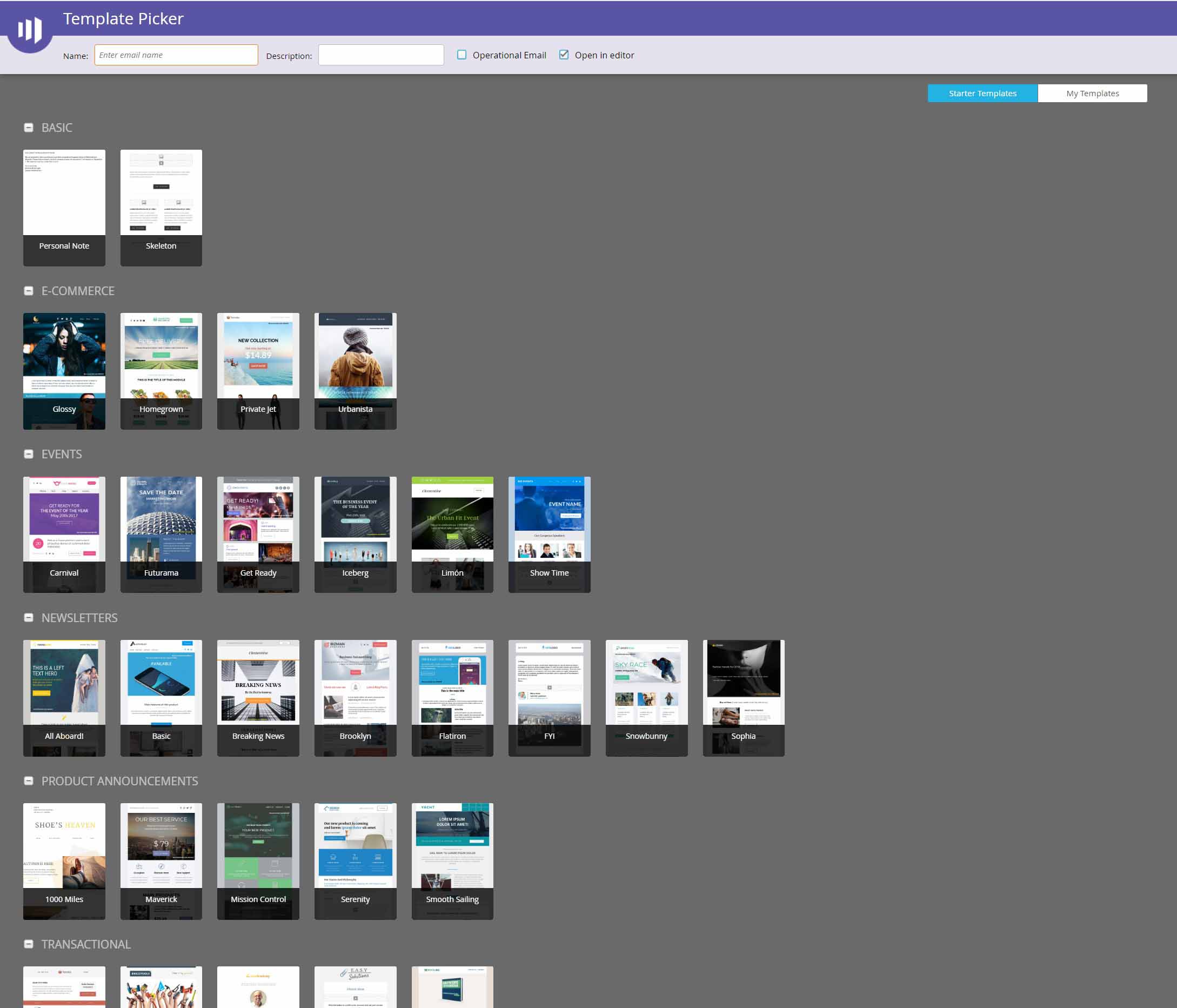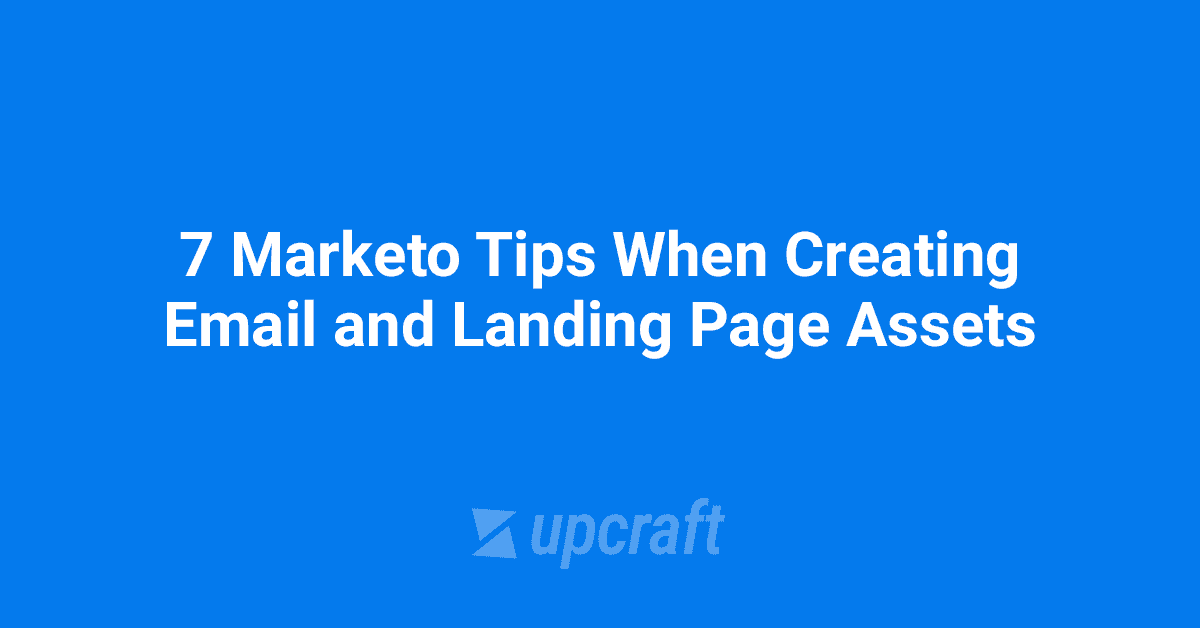Marketo vs. Pardot vs. HubSpot: An Email Template Feature Comparison
Perhaps no other feature of a marketing automation platform is touched by as many departments as email. Think about it…
- Design teams create email layouts with precise brand standards.
- Web Development teams code HTML templates that (hopefully) are bug-free.
- Legal teams require compliance measures that relate to the email system.
- Demand Generation, Growth, Product, Customer Success, Events, and Sales teams all execute a variety of email campaign needs.
- And Marketing Ops teams tie everything together and ensure emails are optimized, scalable, and trackable.
With so many stakeholders, email templates are an important consideration when selecting a marketing automation platform.
As a leader in web development for marketing automation platforms, Upcraft has over 14 years of experience coding rock-solid email templates within these platforms. We’ve used pretty much all of the features extensively, and we have some thoughts to share.
Here is a list of email template features in Marketo, Pardot, and HubSpot along with our recommendations for which might suit your organization’s needs.
Marketo | Pardot | HubSpot | |
Custom HTML Support | Yes | Yes (Classic); | Yes |
Editable Text Areas | Yes | Yes | Yes |
Repeatable Modules | Yes | Yes (Classic); | Yes |
One-to-many Template Hierarchy | Yes, emails are connected to parent template | No, emails are cloned and disconnected from parent template | Yes |
Modules Always Available in Sidebar | Yes | No | Yes with builder, no with custom template |
Free Sample Templates | Limited (“Starter” email templates) | Yes | Yes (Drag-n-Drop); |
Drag-n-Drop Editor | Yes, but only within an email. Templates need to be custom coded first. | Limited (Lightning builder is drag-n-drop, but is missing key features) | Yes |
Mobile Responsiveness | Yes | Yes (Classic); | Yes |
Email Client Previews | Additional Fee (Everest) | No | Yes |
Custom Variables (display toggles, colorpicker, font styles, button options, etc) | Yes (Module level + Global level) | No | Yes (Module level only) |
Dynamic Content | Yes | Yes | Yes |
Global Snippets | Yes | Yes | Yes |
Program-level Tokens | Yes | No | No |
Editable Pre-header | Yes | Not out of the box, but can be coded | Yes |
Closing Thoughts on Marketo
The Good
- The best option for custom HTML designs
- Superior option for Master Email Template frameworks
- Flexibility via modules and custom variables
- Scalability via program tokens and one-to-many template hierarchy
The Bad
- No drag-n-drop editor to create custom layouts in real-time.
Who will love Marketo’s email templates?:
Marketing Ops Managers and Creative Directors will love Marketo’s Design Studio. It offers just a nice balance of scalability, flexibility, and brand control.
Closing Thoughts on Pardot
The Good
- Easy to pick up if you’re familiar with Salesforce
- Very straightforward, basic email editor
- Email sections can be reordered, removed, duplicated
The Bad
- Lack of editor features leads to lots of cloning and HTML tweaking.
- Lightning email templates still need a lot of work before they can replace Classic (as of Jan 2023).
- Once a section is removed from email, you can’t add it back without starting over with a fresh copy of the template.
Who will love Pardot’s email templates?:
Sales teams… and your finance team as this is usually packaged in and more cost effective compared to the others. Pardot certainly has the tools to get the job done!
Closing Thoughts on HubSpot
The Good
- Custom HTML templates offer flexibility via modules and custom fields.
- Custom HTML templates offer built-in branding guardrails.
- Drag-n-drop editor is more advanced than others.
The Bad
- While powerful, custom HTML templates are not the easiest to use and can be confusing to understand.
- There are several ways to accomplish templates in Hubspot and none of them check all of the boxes.
Who will love HubSpot’s email templates?:
Jack-of-all-trade Marketing Managers will love HubSpot’s drag-n-drop templates. Marketing Ops Managers and Creative Directors will love the flexibility and guardrails that custom “HubL” HTML templates offer.
Email Template Resources
Upcraft offers a free modular email template for Marketo as well as a free modular email template for Pardot. They are flexible and easy to customize. These are the multi-purpose, basic starter templates we always wanted. Check it out!
Upcraft also has a premium master Marketo email template with 29+ modules that cover infinite use-cases. We also have a version for Pardot and a version for HubSpot as well. This is our flagship template product, and we think you’ll love it!
For all things related to Marketo, Pardot, and HubSpot email templates including best practices, email technology trends, etc., check out upcraft.io and follow our LinkedIn page.