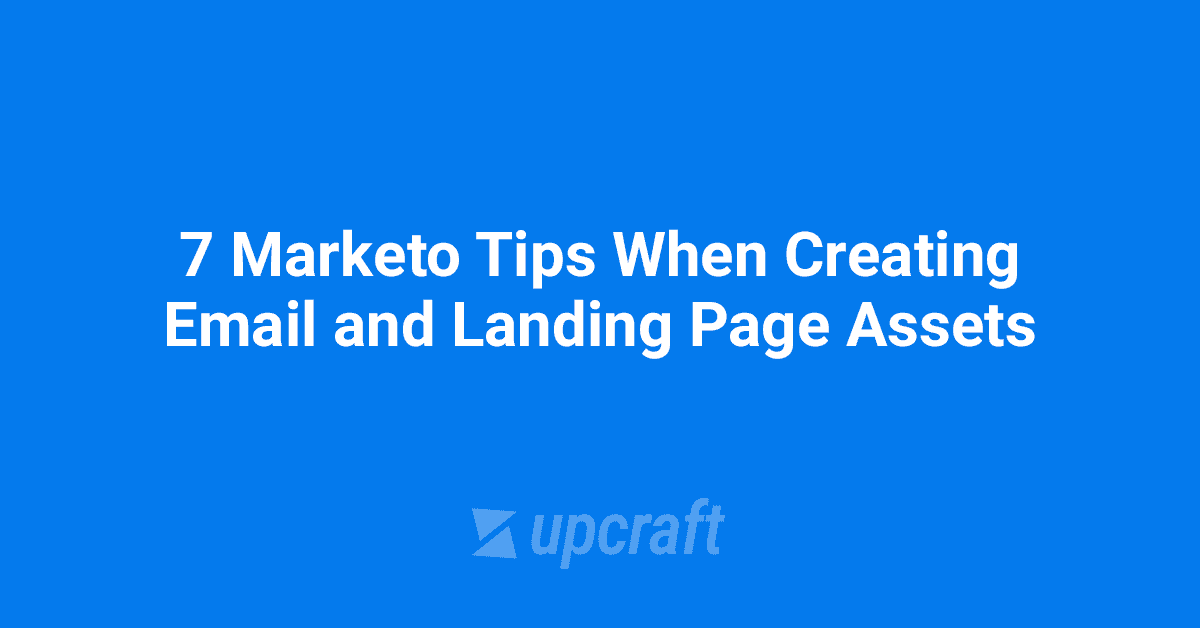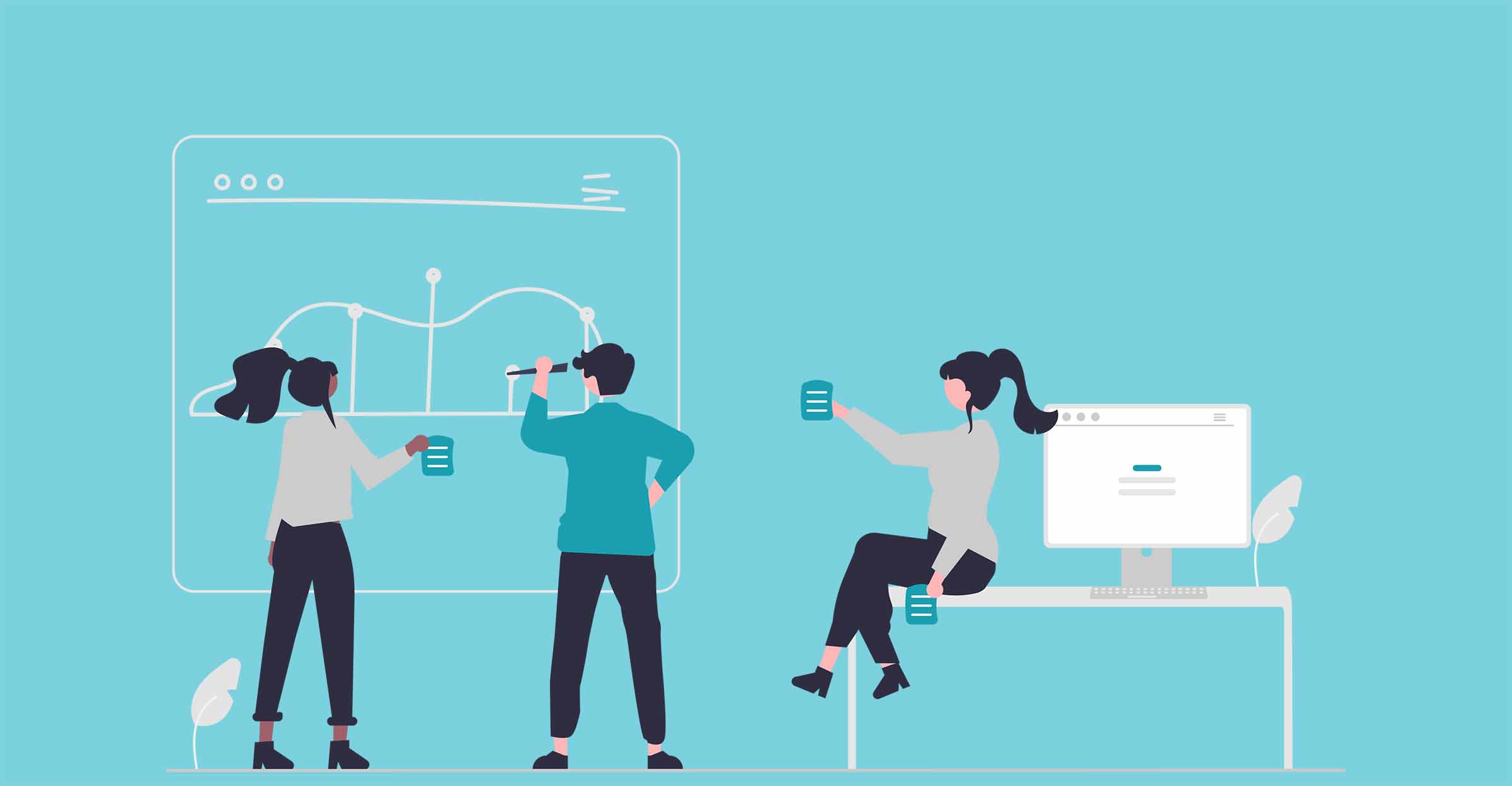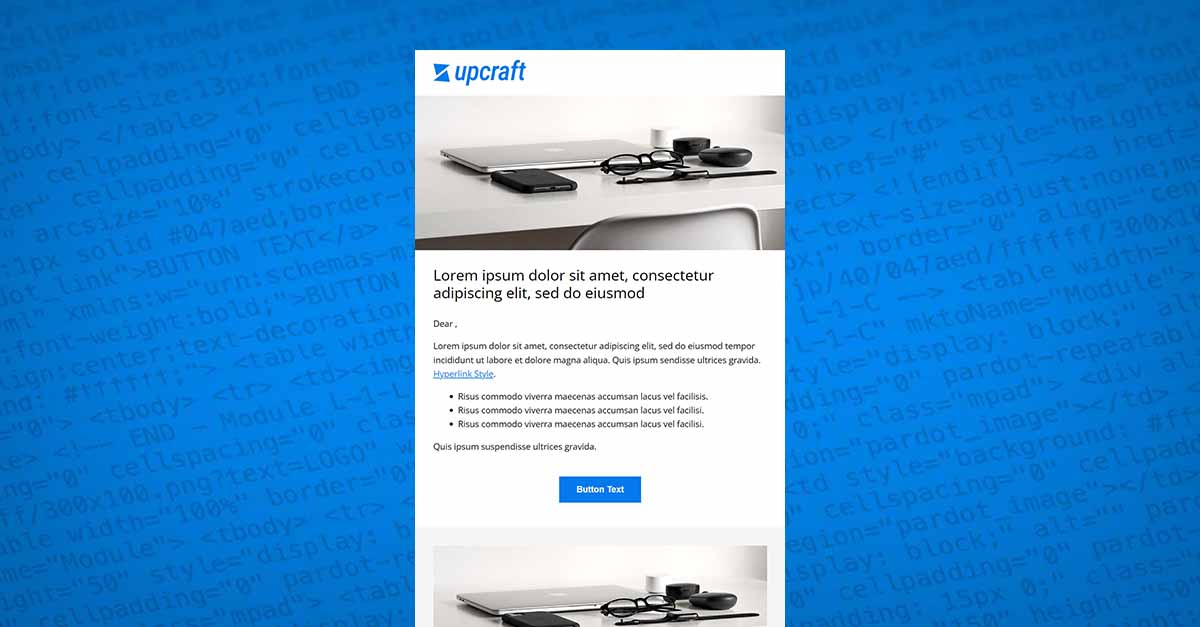7 Helpful Marketo Tips When Creating Email and Landing Page Assets
We’ve created some Marketo tips for the most commonly overlooked areas we see in Marketo when it comes to creating content for emails and landing pages. Whether you’re a long time veteran in Marketo or a newbie, these are some solid Marketo tips to help you get the most out of your investment.
Copying and pasting text
When inserting content from an external document, always strip the formatting before pasting. By pasting your copied content into a plain text editor first you strip all the messy formatting that gets pasted in with your content. This is the number one reason for bugs we see on a daily basis. Some great options for plain text editors:
Example without cleaning:
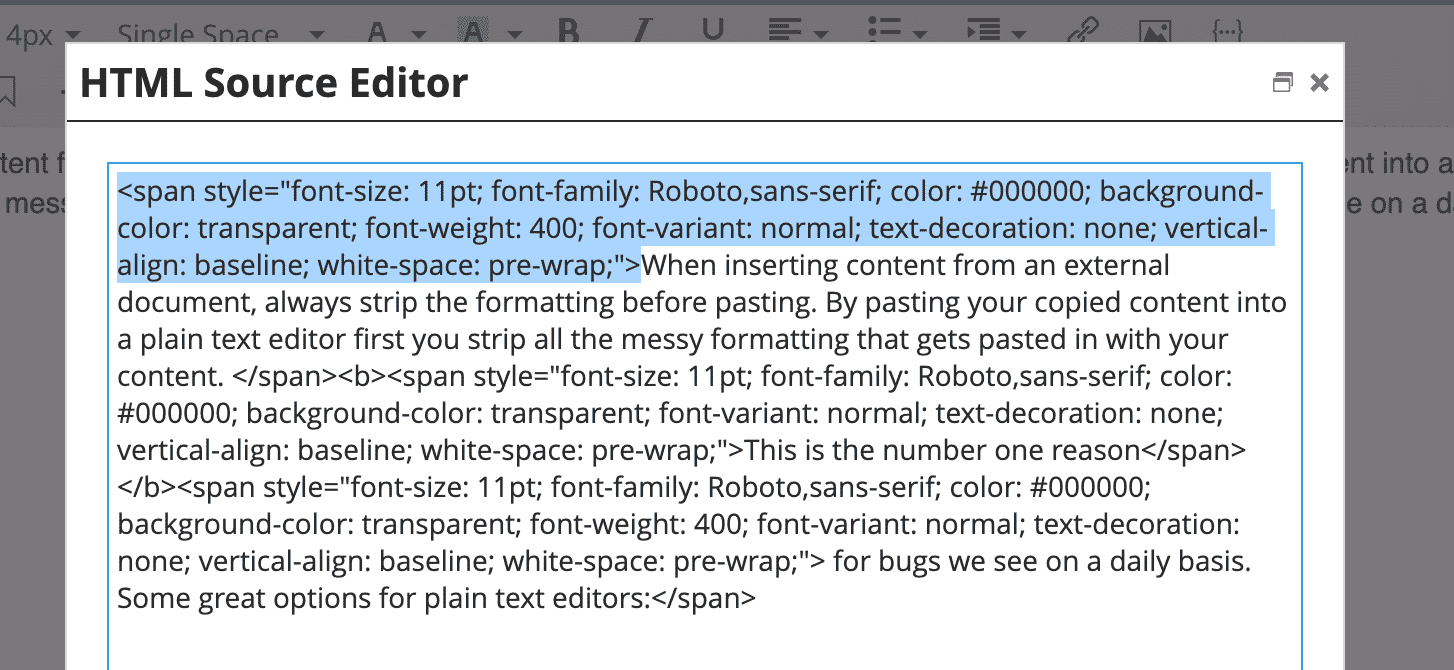
Correct example after cleaning:
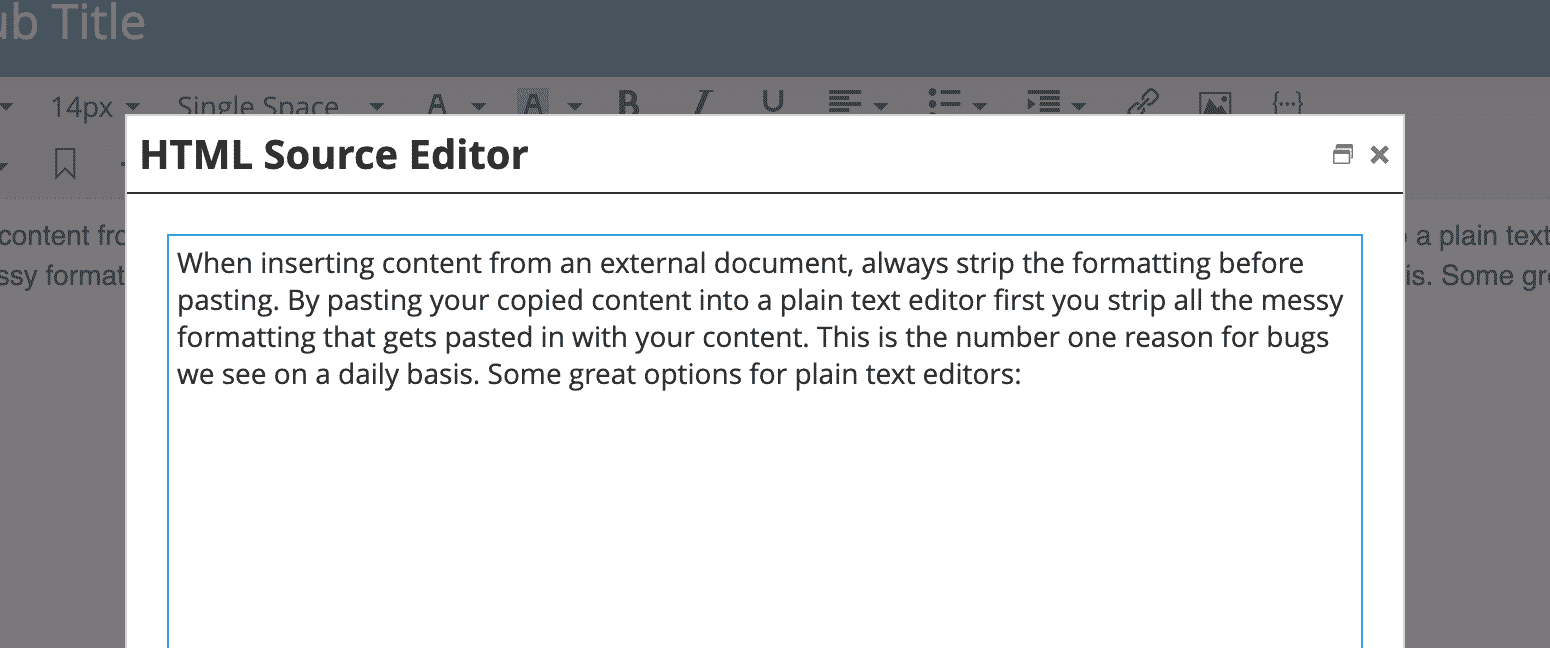
Mac apps:
- TextEdit is built in to Mac OS. Make sure to set the preference to display in plain text!
- TextSoap is a 3rd party software and excellent tool for content creation. Also, make sure to set preference to plain text by default.
Windows apps:
- Notepad is built in to Windows. Make sure to set the preference to display in plain text!
- Notepad ++ is a 3rd party software and excellent tool for content creation. Also, make sure to set preference to plain text by default.
Images & Animated Graphics
When inserting images in emails and landing pages in Marketo they should:
- Be optimized to a width no larger than double the size they need to render in. For instance, a 300px wide graphic should be uploaded at a full size of 600px (double) wide and then manually reduced in the editor to display at 300px. This will ensure hi-resolution rendering and look crisp even on hi-res devices. While an image 3000px in width would still look great shrunk down to 300px in the editor, the file size of this image could raise flags for spam and also greatly increase load time on mobile devices.
- As a general rule, especially in the Marketo environment, just use PNG for simple flat color-based graphics, icons, etc. and JPG for bitmap, detailed photo-based graphics. Do not use SVG unless the graphic is 100% vector based. If an SVG is created and has non-vector elements within it a lot of times the file size is very large and not ideal for web use.
- Animated GIFs are GREAT when used properly. The animation should be simple, and again, filesize should be less than 1mb total. If animating for a landing page, you should consider using MP4 or a video format compatible with web. Videos don’t render in emails, only GIFs.
- In general, try and keep image usage to a minimum to avoid spam filters. Too many images can trigger a negative spam score.
Preheader text & email settings
Preheader text is that preview text you see when you’re in your inbox and can only see the first line of text from an email. This is a nice way to entice a viewer to click and open the email. Marketo has a built-in feature for this if you click the “Email Settings” button when editing an email. There are also some other useful settings here that often get overlooked.
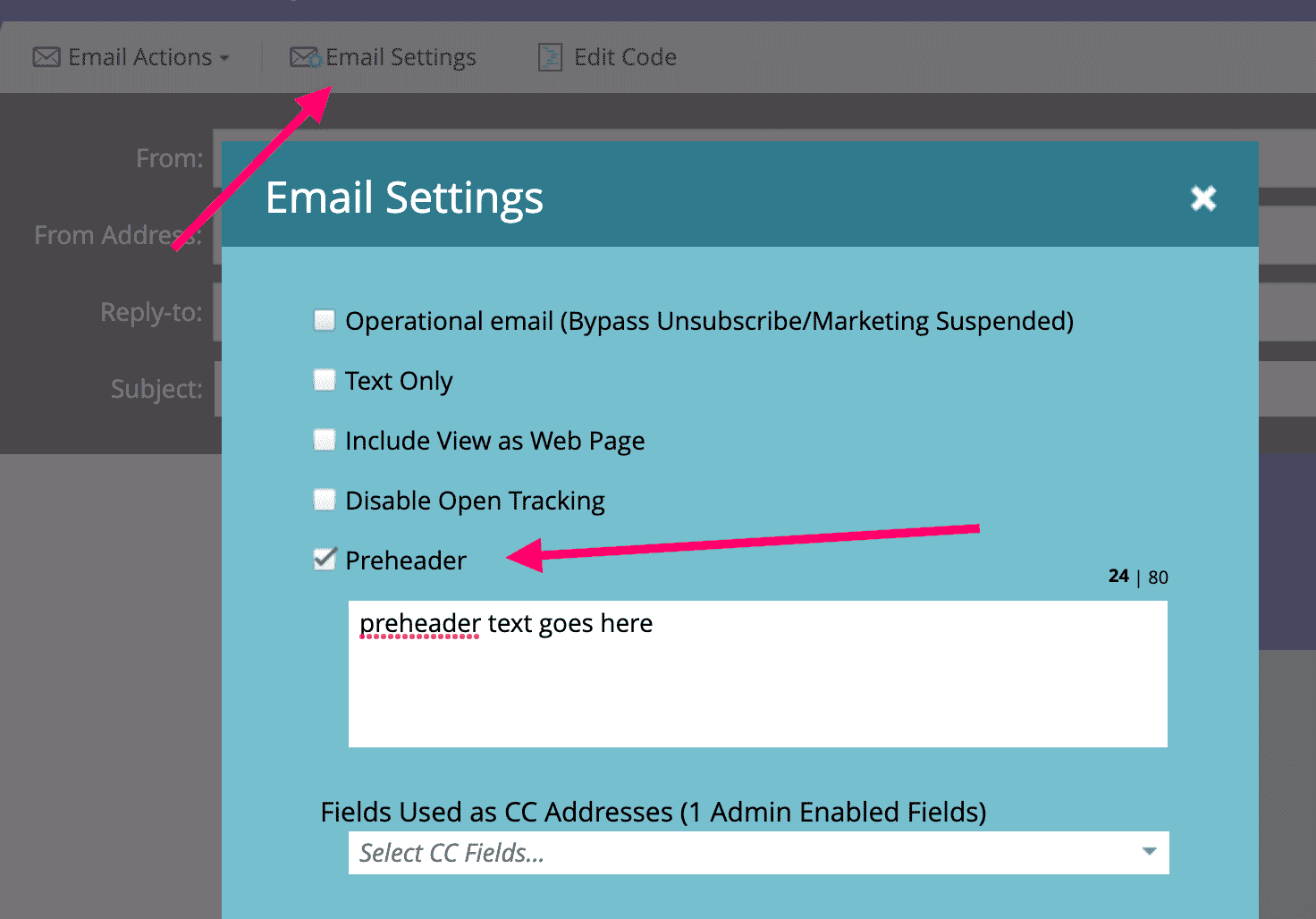
Subject lines
- Subject lines should be short and simple. Avoid spammy words or phrases if possible. A good reference for spam words is on our blog. 50 characters max is Marketo’s recommendation and we agree on this.
“From” email & domain authentication
Make sure you are sending your emails from the verified domain(s) in your instance. For example, if your Marketo instance is verified with the domain google.com make sure you are sending your email from moc.elgoog@enoemos. This is important because the SPF and DKIM records in place are vital for deliverability. This is also the main culprit for not being able to receive your own email tests due to this domain authentication that needs to happen. You can check if your domain is setup properly by visiting the Admin area in Marketo.
Snippets, Tokens & global content
Snippets are great for footer/copyright information. They live in Design Studio and store content that is universal across all of your assets that may require a copyright year update once or twice a year and need to be rolled out across the board quickly.
Tokens live in marketing activities and are also useful for efficient updates without the need to approve a bunch of assets. They can live at a folder level, or a program level and they inherit each other as you move down the hierarchy.
Test, test, test
It’s very important to test your emails before sending. Some popular testing platforms are:
- Litmus is more expensive but works great and has features beyond just testing.
- Email On Acid is a more affordable solution and works great for testing across all devices and apps.
If you have a bug that is stubborn, please don’t hesitate to reach out to us at oi.tfarcpu@olleh or if you have a project manager you’re already in contact with. We hope you’ve enjoyed these Marketo tips!