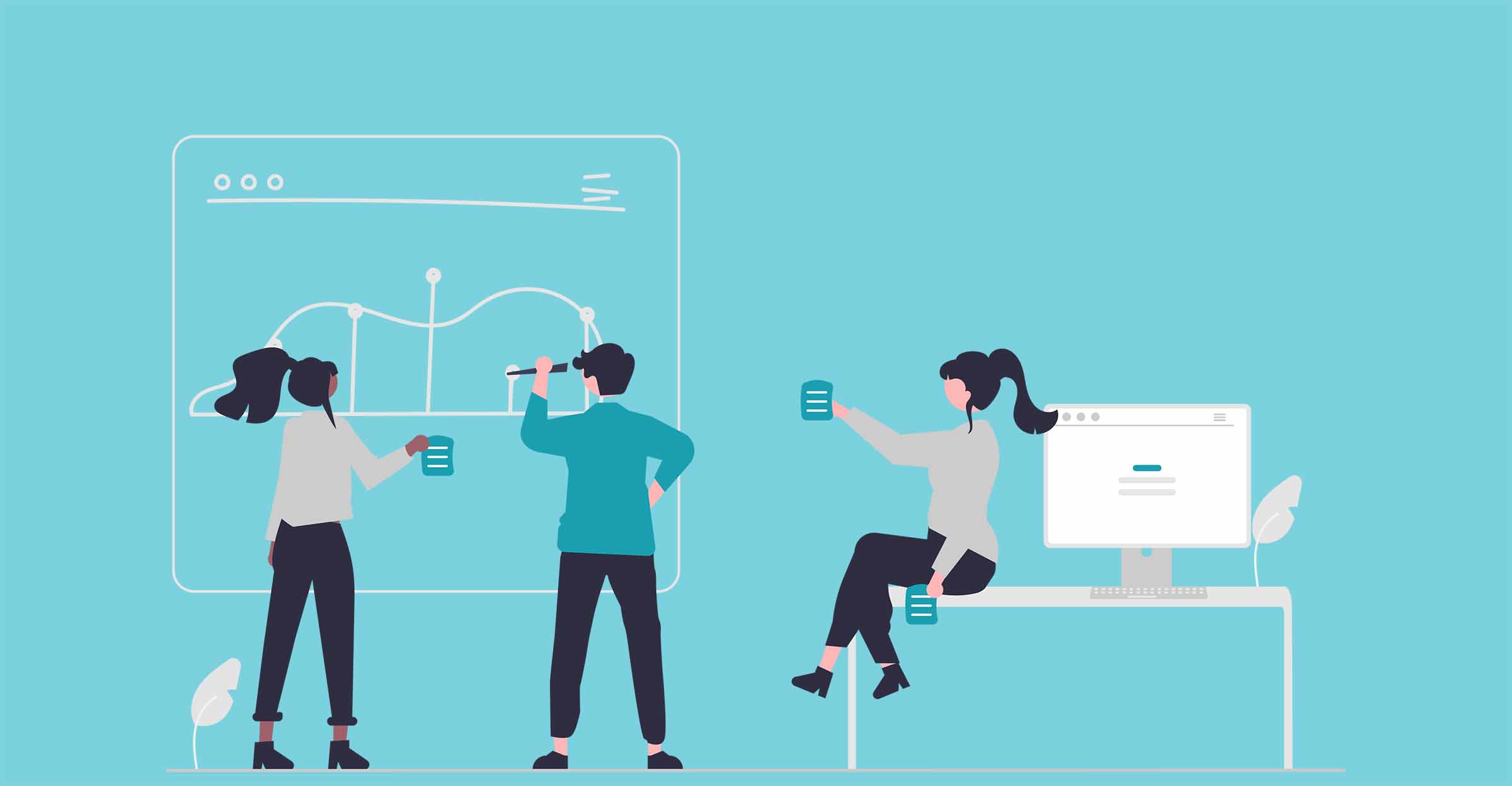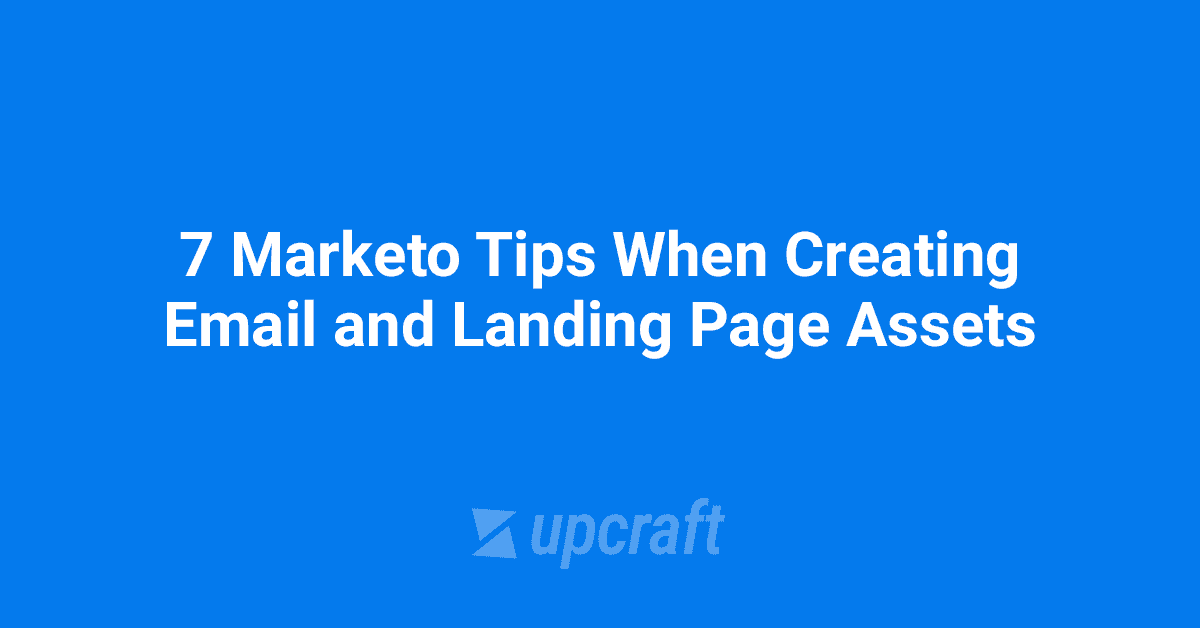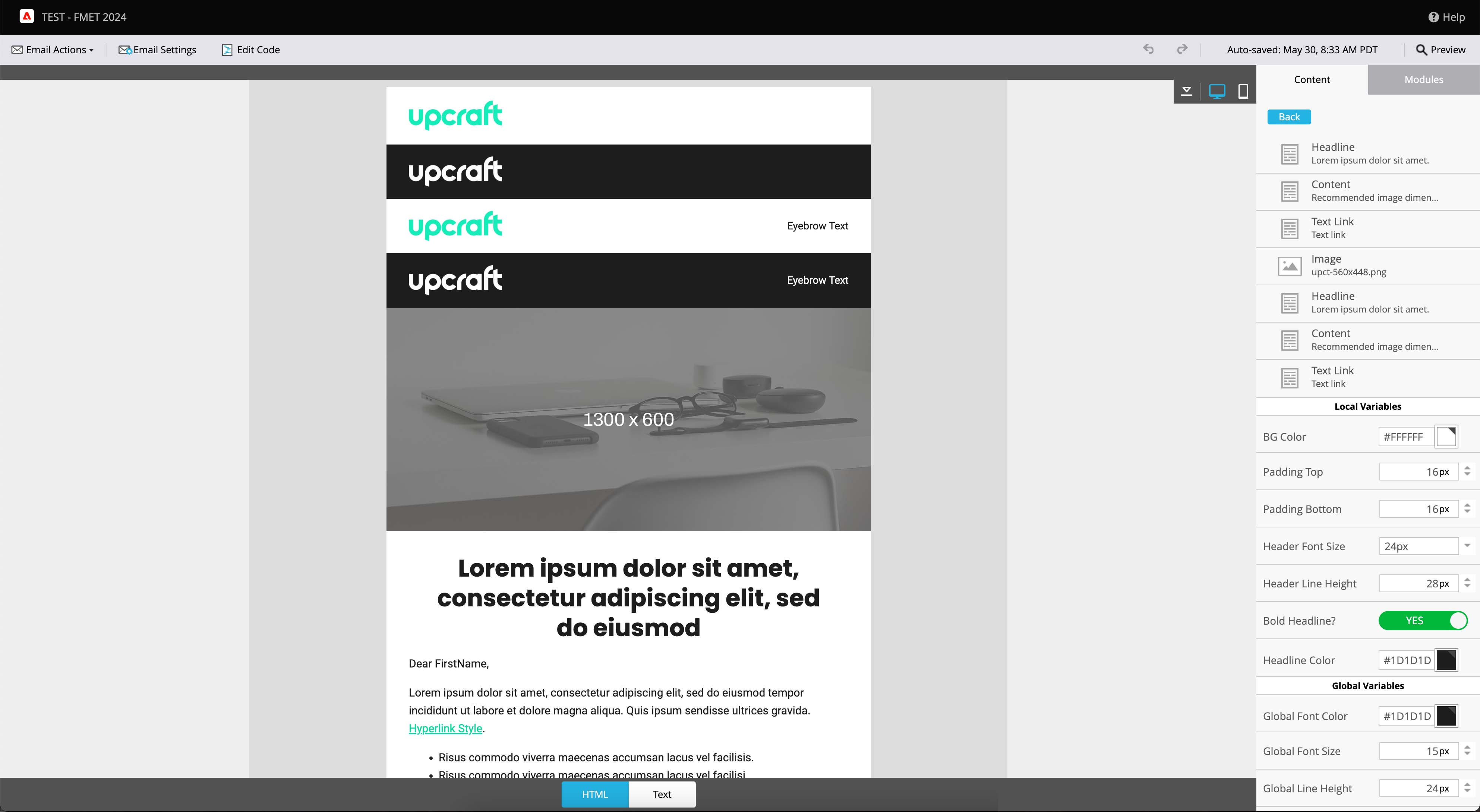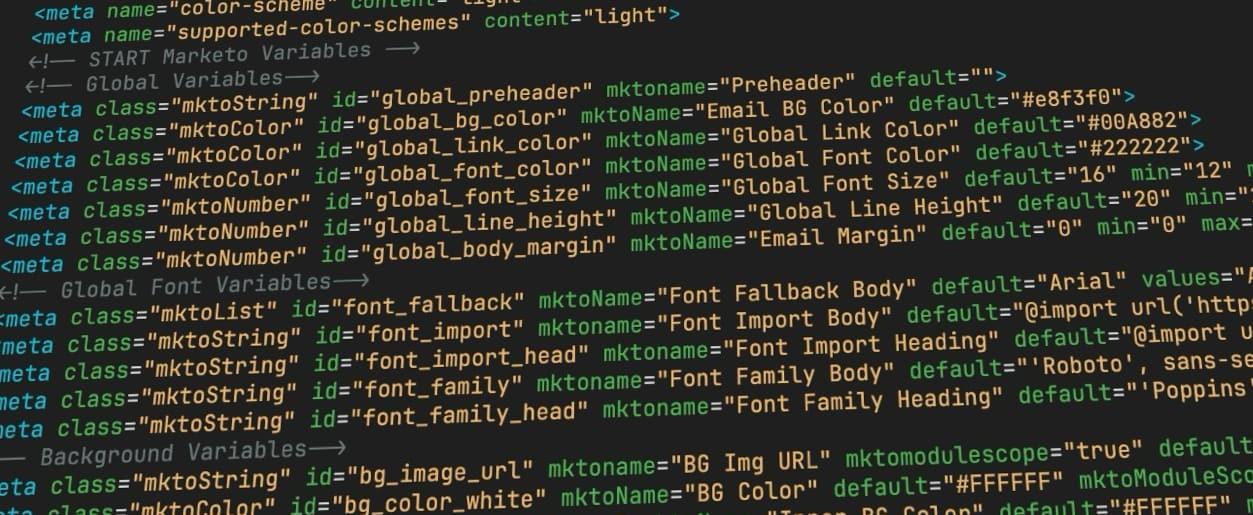9 Tips for a Successful Marketo Implementation
Managing a Marketo implementation for a new org can be a daunting and time-consuming process, but we’ve got 9 tips that we’ve found critical to the success and scalability of your new marketing automation platform. This isn’t an exhaustive guide or checklist, but we’ll highlight some of the most important items from our 15+ years of experience using Marketo.
1) Document everything
If you’re migrating from another platform like Pardot or Hubspot, you need to document everything to ensure a seamless transition. Here are some key areas to consider:
- Custom fields
- Subscription preferences
- Audience Lists
- Nurture programs
- Website forms that need to be swapped for Marketo forms
- Existing integrations
- Existing automations
- Existing emails and landing pages that need to be recreated in Marketo
2) Determine your landing page strategy… website vs. Marketo LP’s
You have the option to create landing pages in Marketo via a subdomain (e.g. info.company.com/my-landing-page) or create pages directly on your website using embedded forms (e.g. company.com/my-landing-page).
The primary benefits of Marketo landing pages are as follows:
- Landing pages can be quick and easy to deploy
- Form Pre-fill will work out of the box (for website form embeds, you’ll need some custom scripting to make pre-fill work)
- Marketo LP’s allow for token usage, which can be critical for managing webinar programs at scale, for example.
The primary benefits of website pages are as follows:
- Look and feel always consistent with website experience
- No need for building and maintaining LP templates
- Evergreen pages and forms such as Contact Us benefit from site navigation and integrated website experience.
If you need help building custom, feature-rich Marketo landing pages, our team of Marketo-savvy developers are here to help.
3) Create email and landing page templates
If you’re migrating from another marketing automation platform such as Pardot or Hubspot, start by looking at your existing email templates and landing page templates to determine which templates, if any, to migrate to Marketo.
For email template, you’ll generally want to cover a few of the following key use cases:
- General email template for nurture, content downloads, and operational messaging
- Newsletter email template
- Events/webinar email template
Although Marketo has free “Starter” templates that appear to cover these use cases, in our experience, it takes an experienced Marketo email web developer to adequately customize these starter templates to achieve your branding. If you’re looking for experienced help, Upcraft offers custom design and web development services…
https://upcraft.io/services/custom-marketo-templates/
Alternately, you can create or purchase a master email template which is a flexible option to cover a multitude of use cases.
For landing page templates, here are the main use cases you’ll want covered:
- Demo/Trial landing page
- Content Download landing page
- Event/Webinar landing page
- Thank You page
Unlike email, Marketo doesn’t provide any Starter landing page templates to help get you started. You’ll need to migrate or custom build your templates. Upcraft offers custom design and development services for Marketo landing pages…
https://upcraft.io/services/custom-marketo-templates/
4) Create a global form strategy
Marketo lets you create forms within programs in Marketing Activities (local forms) as well as within Design Studio (global forms). When you set up these global forms in Design Studio, it allows you to use the forms throughout multiple programs for maximum scalability. Here are some of the benefits your reap:
- Less forms to manage
- Less room for error
- Easier to update and maintain a few global forms than potentially 100’s of local forms
- Operational programs like scoring and data hygiene only need to reference global form(s) instead of many local forms
Note: you’ll have to set up your smart campaign triggers to look for Form Name as well as Web Page like so…
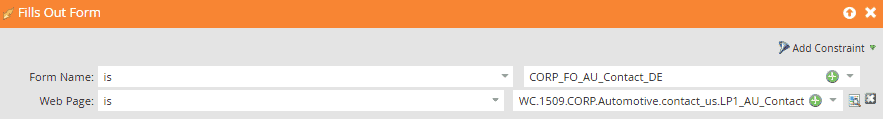
5) Create a global token strategy
Marketo progam tokens allow for scalability at the program level by allowing you to define values for commonly used information in your emails, landing pages, and smart campaigns. So at a very basic level, you can define a token for “Copyright Year” like this…
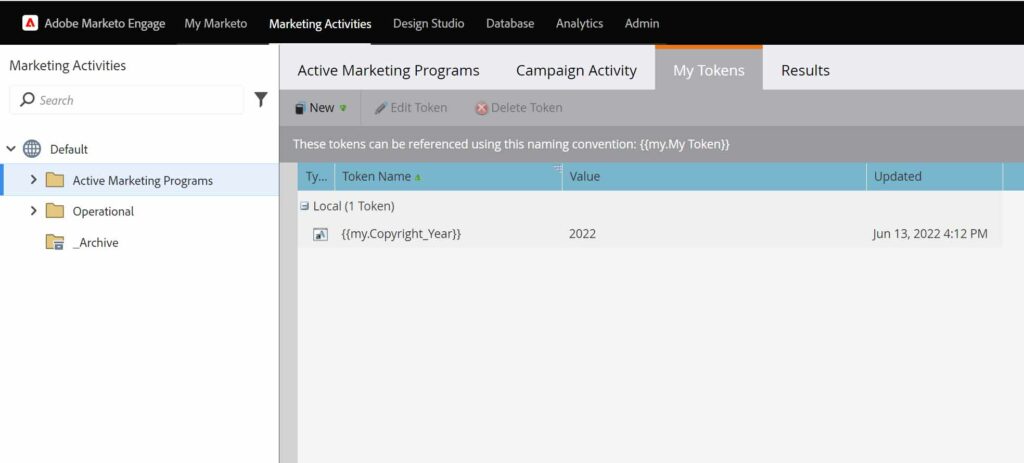
And then within a sub-folder you can define a token such as “Newsletter Month” that will only apply to that folder and programs lower in the hierarchy.
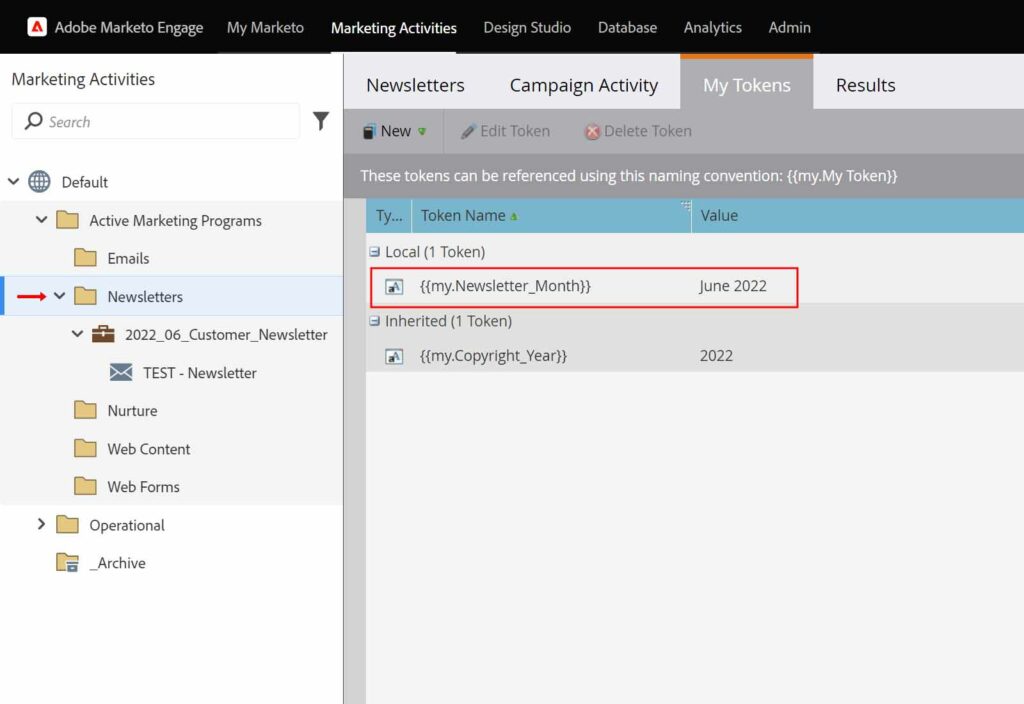
Now you’re able to access both tokens via the email editor.
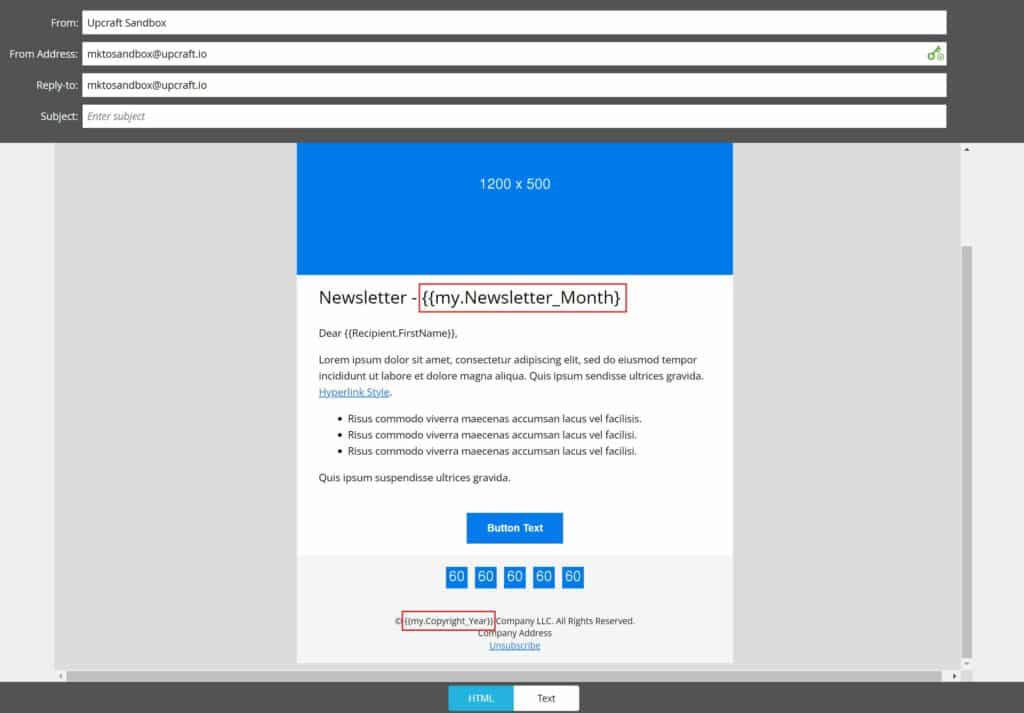
As you can see, this is a powerful way to scale your programs. Just make sure to create tokens at the appropriate level of your Marketing Activities folders depending on whether they’ll be needed globally or just within a subset of local programs.
6) Implement a clear Marketo program/folder naming convention
Come up with a solid naming convention and stick to it from the beginning!
Here is a suggested convention that we recommend:
“XXXX-YY-MM-DD Name of Program – ####“
And here is a breakdown of each component:
- XXXX: Channel name or possibly region
- YYYY: Year
- MM: Month
- DD: Day
- Name of Program
- ####: 4-digit program ID

Putting it all together, here is an example of your program name…
“WBNR-2022-07-30 Marketo Experts Panel – 1234“
Folder naming conventions are a bit less critical as you won’t be searching for these folders from within smart campaigns like you will with programs. This means that you can skip the abbreviations and just use folder names that are organized and easy to read like this:
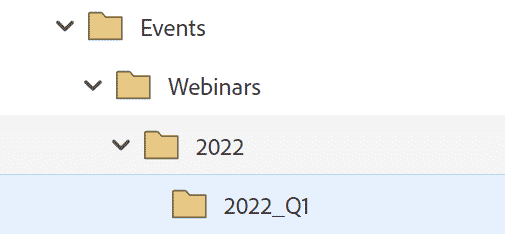
There is really no need to get overly descriptive with your folder names in a similar manner to program names because in our experience the naming convention serves to find programs (not folders) quickly via search.
7) Create program templates
The idea behind program templates is to create one of each type of program that you’ll be using regularly (e.g. webinars, newsletters, etc.) and drafting out every email, landing page, list, smart campaign, and report that you’ll need within it. This way, when you clone the program template and move it into the appropriate folder, you have everything 80% done already! Assuming you have implemented a good global and local token strategy, this will make updating assets and smart campaigns quick and less prone to error.
8) Simplify lead scoring
Lead scoring is an important component of marketing automation, as it allows marketers to define what activities will qualify a lead to be sent over to sales for follow-up.
Unfortunately, it’s easy to overthink lead scoring by engineering a complicated schema of values and criteria for qualification that end up being somewhat arbitrary. And ultimately, if the sales team can’t understand in simple terms what it takes for a lead to qualify, then the lead scoring model has failed to a certain extent.
We recommend that you talk to your sales team to come to an agreement on the following:
- What activities are high value/intent?
- How many times must each activity occur to justify sales follow up?
So assuming you have a lead qualification threshold of 100 points, using the criteria defined above, you can determine the point value of each activity by simply dividing 100 by the number of times required.
Example: Filling out demo request form must happen one time to justify follow up.
(100 divided by 1 = score of 100 for filling out demo form)
Example: Attending a webinar must happen 2 times to justify follow up.
(100 divided by 2 = score of 50 for webinar attendance)
One final note… simplifying lead scoring does not mean “starting simple and then making it complex over time.” Sales funnel metrics will only be meaningful over time if there is consistency in the lead scoring model.
9) Prioritize lead nurturing groups
It’s easy to over-engineer lead nurturing by crafting a set of stages that is complex and specific. But while your lead lifecycle may be complex, that doesn’t mean your email nurtures need to be complex. In fact, most orgs struggle to have enough content to fill more than 1 or different nurturing scenarios/stages.
So we recommend that you look at your funnel and determine where the bulk of your quality leads are sitting and craft email nurture content to serve these groups.
Some common nurture groups to start focusing on are “Closed Lost Leads,” “Identified Cold Leads,” “Existing Customers,” or “Product Specific.”
The nice thing about lead nurturing is that (unlike lead scoring) it’s ok to start basic and optimize and grow complexity over time as you create more content for more segments in your database.
Closing Thoughts
The two key concepts that should drive your implementation strategy should be “prioritization” and “scalability.” This approach will provide a nice balance between quick wins and long-term Marketo health.
If you have any Marketo questions or want to learn more about our Marketo-savvy web development, please contact us.
And please check out our soon-to-be-famous, value-packed Free Marketo Email Template! It’s responsive, flexible and built on Upcraft’s robust modular framework.