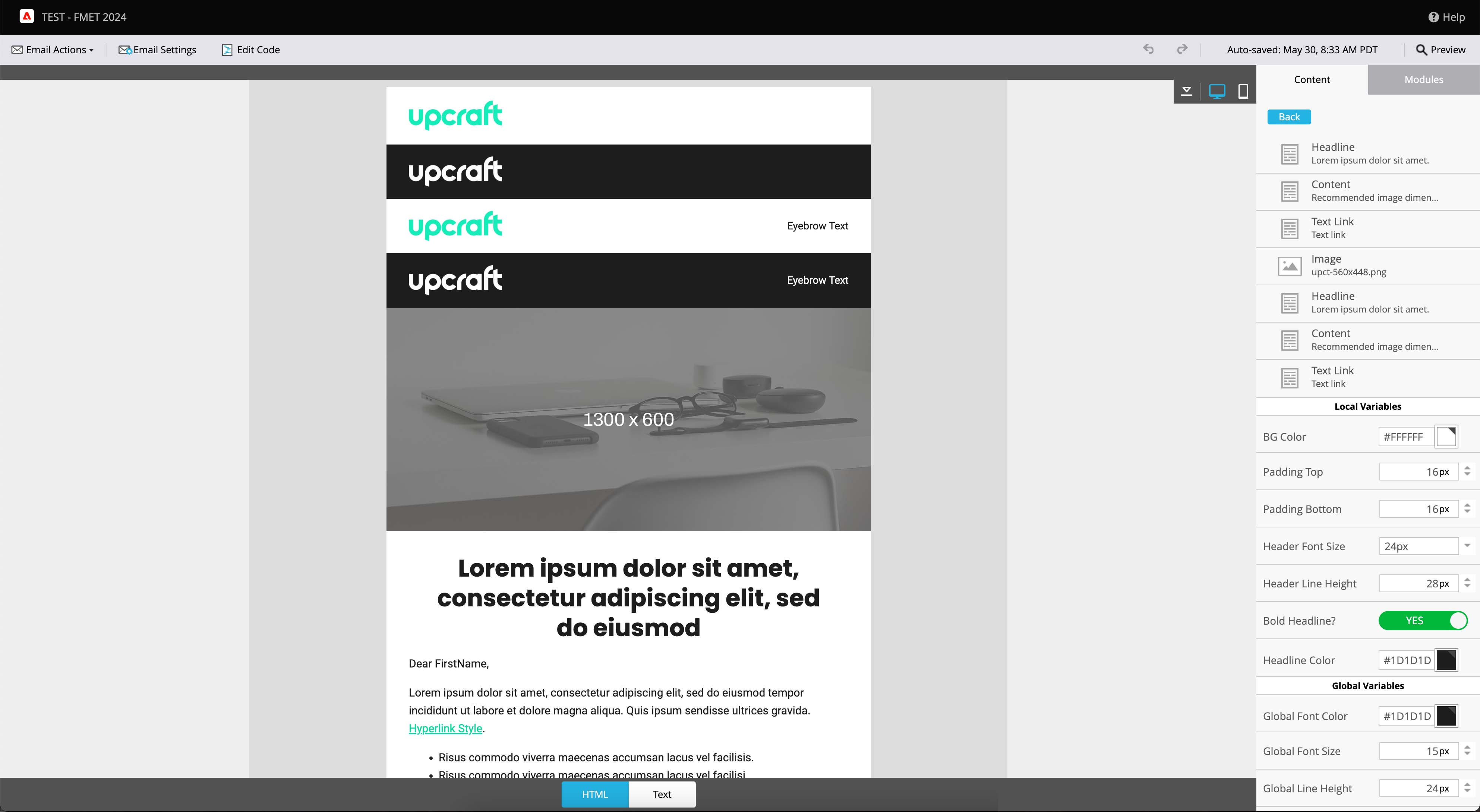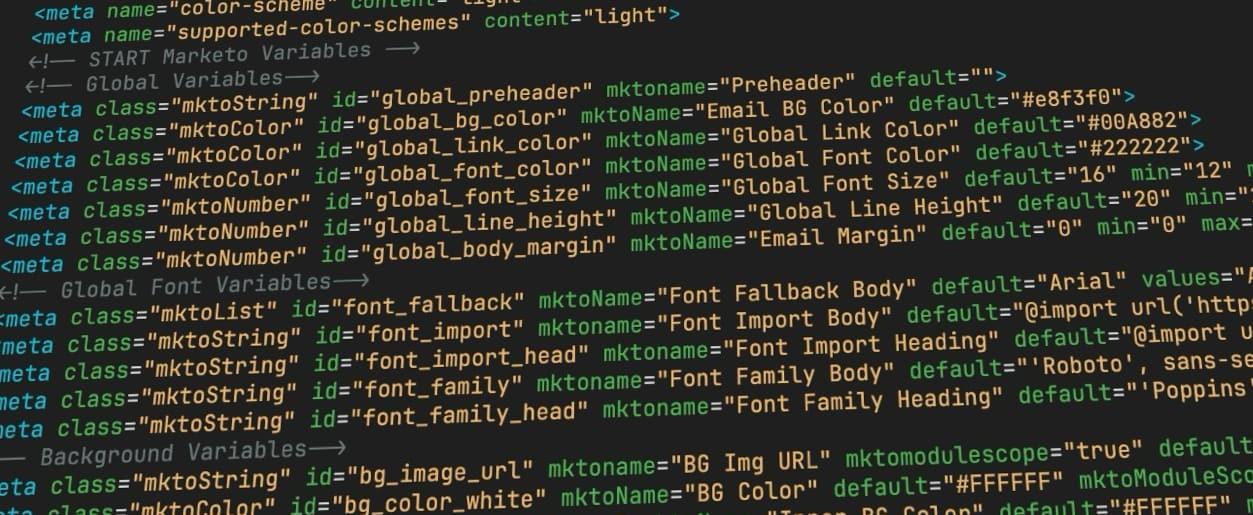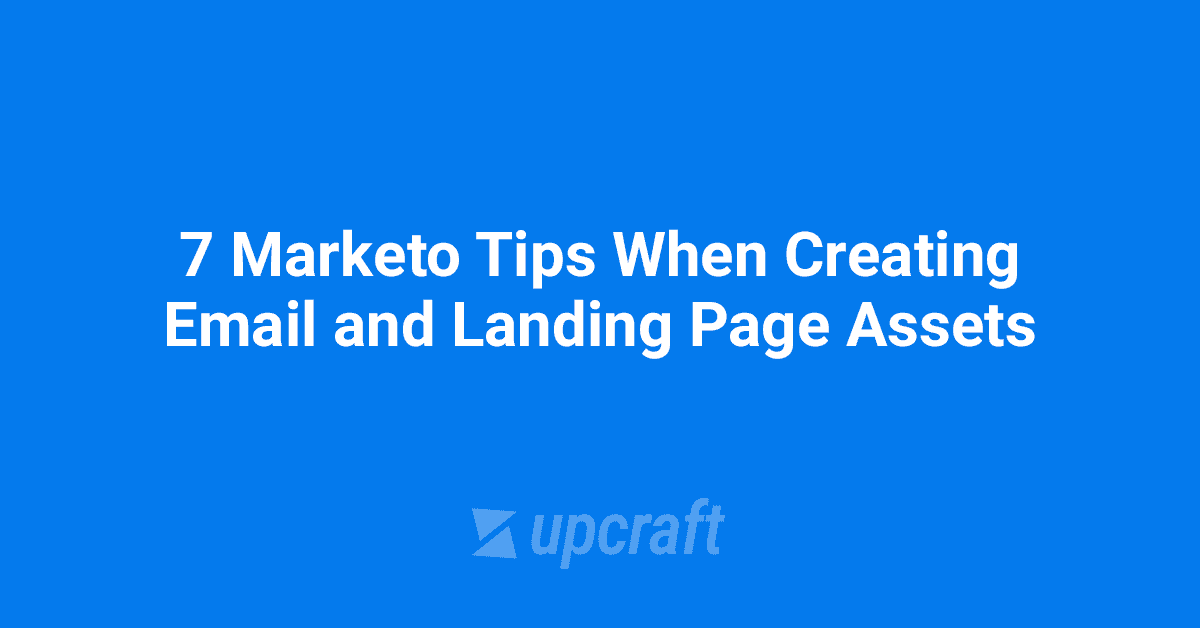Review: Top 5 Free Marketo Email Templates in 2024
A year and a half ago, I posted my review of all 30 Marketo “Starter” email templates. It was a bit of a foregone conclusion that most Marketo users aren’t heavily using these templates, but what about other “free” templates?
This time around, in search of a better free template option, I’m going to do an in-depth review of the top 5 free Marketo email templates available today.
So as I set out to do the research and testing for this review, I wanted to know this: Are there any good free Marketo email templates out there today? How do they render in Outlook? Mobile? Dark mode? Do they use MKTO variables heavily? Are they easy to apply custom-branding? Do they cover multiple use-cases?
Let’s dive in!
Our Review Process
1st – We created email drafts and tested editor features.
We also took special note of features like modules, global variables, local variables, and overall flexibility of the build.
Step 2 – Code Analysis
We took a look at the HTML source code to identify any of the following issues or red flags.
- Issues with inline styling
- Issues with table responsiveness
- Outlook compatibility
- Deprecated code methods
- Overall structure and best practices
Step 3 – Run thorough render tests in Email on Acid

We looked for any potential issues with dark mode, mobile, Outlook, etc, and documented them below.
And without further ado, here is our review of the top 5 free Marketo email templates…
1) Marketo’s “Quick Start” Email Template
This is the basic email template that gets created when you import a program template from Marketo’s Program Library. It’s a fairly basic template with only a handful of modules to choose from, but the execution of this Marketo freebie is much better than the “Starter” email templates.
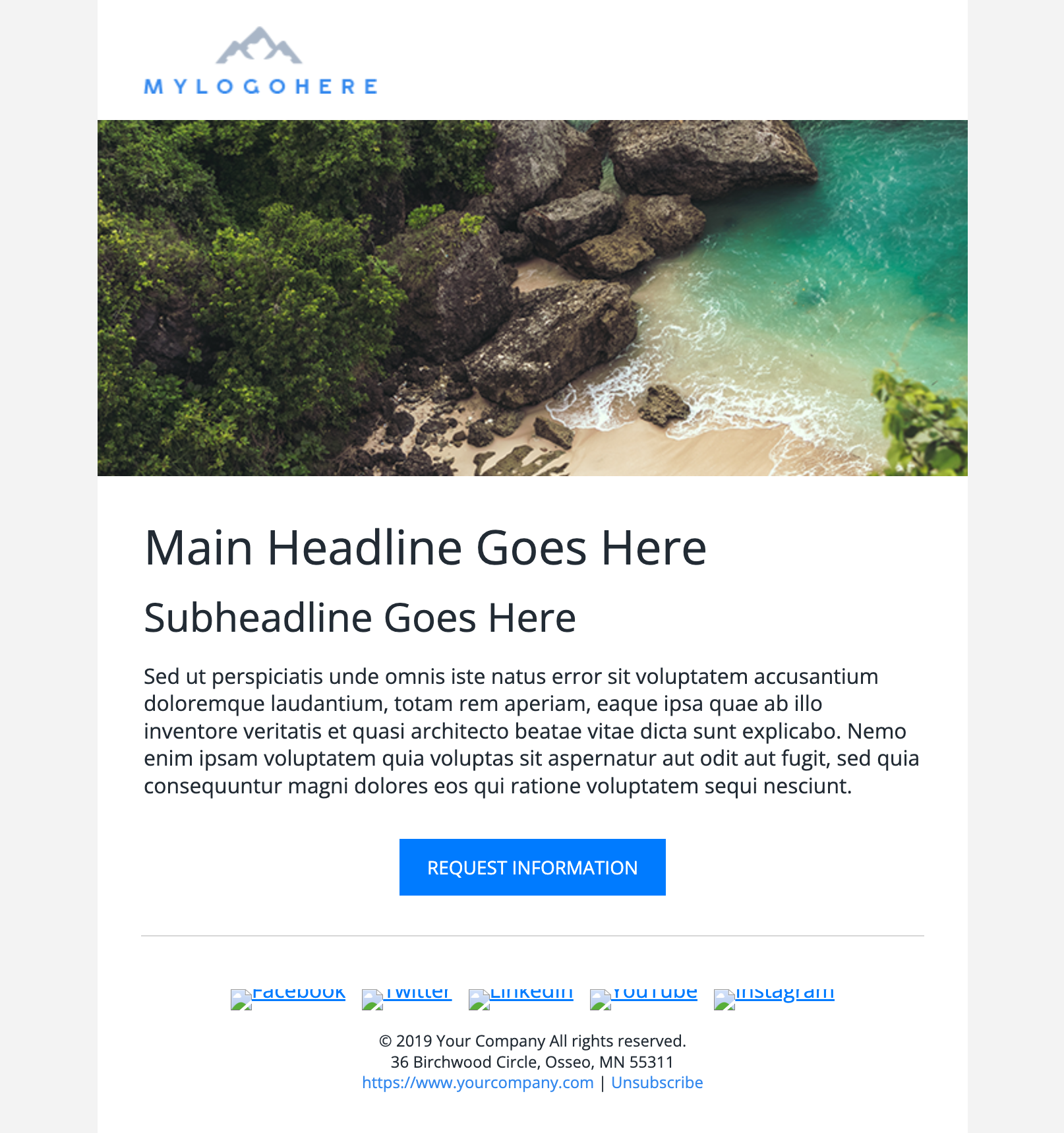
# of Modules Included: 8
- Logo
- Image
- Headline
- Subheadline
- Body Text
- CTA Button
- Divider
- Footer
Design: Simple, but well-coded
Module variety: Low
Use of local variables: Good. Most of the basics are all here like text size, text color, BG color, top and bottom spacing, and alignment.
Use of global variables: Limited. Only global BG color and mobile logo width.
Custom web fonts: Hard-coded to Open Sans
Ease of installation: Built-in. Installs automatically when you import one of Marketo’s program templates.
Ease of customization: Good. However, the social images don’t display by default because they aren’t getting copied over to Design Studio. You’ll have to find your own social icons and manually update the image URL’s. Also, logo width is locked at 177px, so you’ll have to go in and adjust the HTML code at the template level.

Mobile Issues: None
Outlook Issues: None
Dark mode Issues: None
We wish this template had: A two-column module. More global variables including custom web font import.
Our Thoughts: The “Quick Start” template isn’t bad! If you’re looking for something basic that can handle operational emails and simple nurture emails, then this is a safe bet. But if you’re planning on sending newsletters, webinar invites, or other emails with multiple column layouts, you will find the module selection limiting. Finally, if you want to add your logo and custom webfont, then you’ll need to dig into the HTML.
2) Marketo’s “Starter” Email Templates
I was very close to skipping the “starter” email templates altogether. In 2024 there are just way better options that are coded better and look better. However, while perusing my previous review of these templates, I was reminded that the “Limon” template is fairly decent.
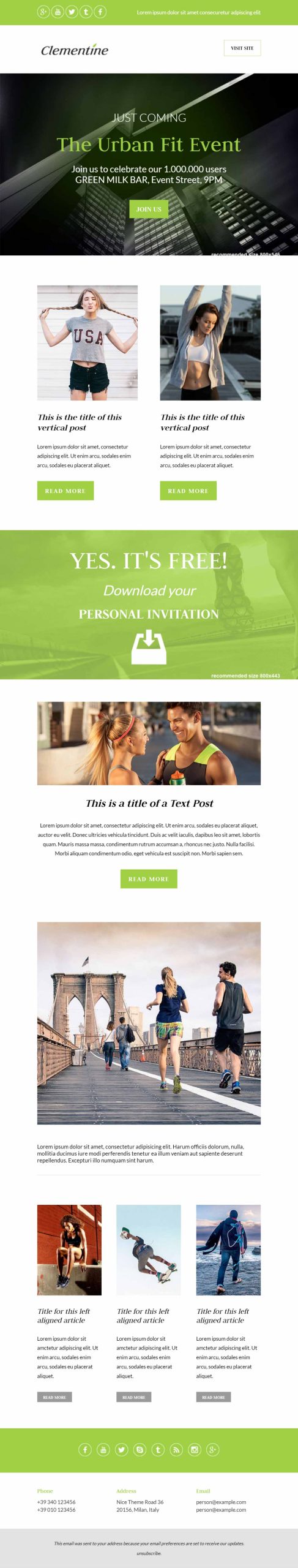
# of Modules Included: 13
- Preheader
- Logo
- Hero w/ BG Image
- 2-Column Articles
- Hero 2
- Image, Subhead, Text, CTA
- Image
- Body Text
- Divider
- 3-Column Articles
- Social
- Contacts
- Footer
Design: A bit more complex and bloated than you’d want from a free template.
Module variety: Good
Use of local variables: Lots of local variables, but not always the ones you want
Use of global variables: Only global BG color
Custom web fonts: Hard-coded to Lato and Judson
Ease of installation: Built-in. Just create a new email and select from the Starter Templates tab.
Ease of customization: Difficult. Lots of elements are impossible to remove via the editor. This will require quite a bit of HTML work via the template to get your brand fonts and logo set up correctly. (Here is an article we wrote that explains how to properly edit Starter Template code.)
Other usage issues: Dynamic Content not possible in CTA due to use of local variables for text and URL
Mobile Issues: Some spacing issues.
Outlook Issues: Some Outlook 365 stacking issues.

Dark mode Issues: None
We wish this template had: A full-width image module. Alignment variables. More global variables including custom web font import.
Our Thoughts: If you’re going to use “Limon” then make sure you know HTML. It’s a decent looking template, but you’ll have to put in a lot of work to make it match your branding and match your intended layouts.
4) JTF Marketing
This nice little template is pretty similar to what you get with Marketo’s “Quick Start” template. The key differences are that the footer has a dark background by default and there are no headline or subheadline text modules.
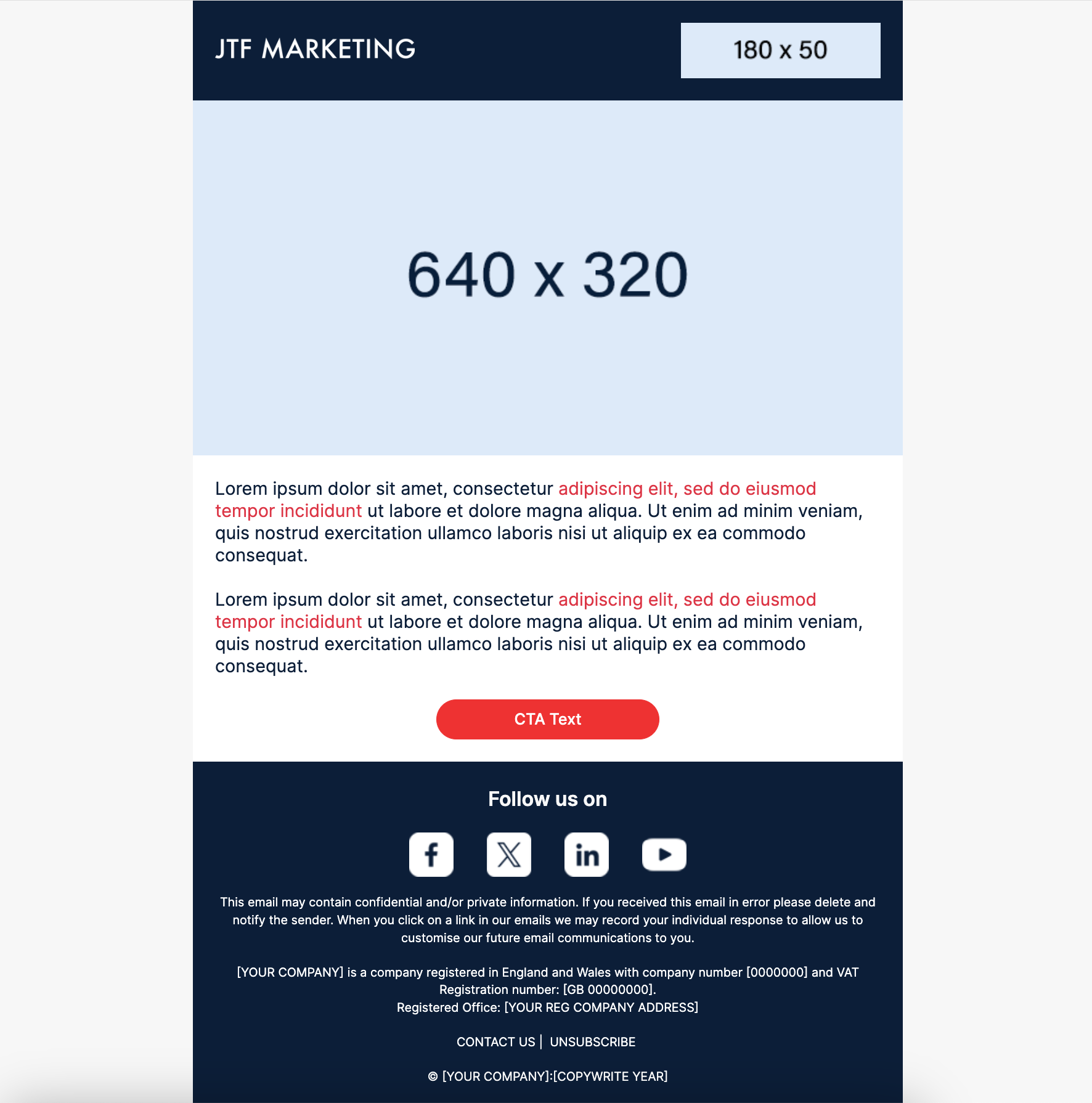
# of Modules Included: 5
- Logo
- Image
- Body Text
- CTA Button
- Footer
Design: Fairly basic
Module variety: Low
Use of local variables: Good. Most of the basics are all here like text size, text color, BG color, top and bottom spacing, and alignment.
Use of global variables: Only global BG color
Custom web fonts: Hard-coded to Inter
Ease of installation: Normal. Just paste HTML into a new Email Template.
Ease of customization: Good. However, logo width is locked at 180px, so you’ll have to go in and adjust the HTML code at the template level. Also, there is a toggleable 2nd Logo that will cause a Outlook forwarding bug. Make sure you “Clear Content” before hiding.
Mobile Issues: None
Outlook Issues: None
Dark mode Issues: None
Other Rendering Issues: The text links lack inline CSS color definitions, so you’ll have some inconsistencies on some email clients unless you add “color: #123456;” via the HTML view.
We wish this template had: A two-column module. Headline and subheadline text modules.
Our Thoughts: This is a good free email template that can handle very basic email needs. We recommend going into the HTML at the template level and swapping out the social icon URL’s which are currently hosted on JTF’s Marketo instance. Also, you should clone the logo module out and just have a dedicated 2-logo option to avoid the Outlook forwarding bug with show/hide.
3) Stensul
Stensul’s website offers over 100 free templates that you can download, but as you’d expect from a 3rd-party editor tool, native Marketo email templates are not Stensul’s focus. We selected one called “Newsletter 3” for this review.

# of Modules Included: 10
- Preheader
- Logo
- Background Image with Text
- 2-column Text
- Full width Text
- Spacer
- CTA Button
- 3-Column Images w/ Tagline
- 2-Col – Image Left, Copy Right
- Footer
Design: Basic, if a bit dated
Module variety: Good
Use of local variables: Very Limited. Missing alignment, font color, font size, and more throughout.
Use of global variables: None
Custom web fonts: None
Ease of Installation: Normal. Just paste HTML into a new Email Template.
Ease of customization: Ok. Lack of variable options will require a fair amount of HTML tweaking. Also, “Background Image with Text” is basically unusable out of the box because the small text is not editable.
Mobile Issues: None
Outlook Issues: Some column stacking issues.


Dark Mode Issues: Inverting text over dark background.

We wish this template had: A full-width image module. Text alignment variables.
Our Thoughts: If you are a web developer, you might find these templates useful to piece together what you need. However, just make sure you look into those Outlook issues first!
4) Sponge.io
This free template offers a bit more than the usual 5 basic modules. Customizing it to your brand might require a bit of extra work, as we’ll explain below.

# of Modules Included: 7
- Logo
- Background Image with Text
- Full width Text
- CTA Button
- 2-Col – Copy Left, Image Right
- Video Image Module
- Footer
Design: Basic and somewhat clean
Module variety: Good
Use of local variables: Limited. Missing alignment, font color, font size, and more throughout.
Use of global variables: Only global BG color
Custom web fonts: Hard-coded to Barlow
Ease of installation: Normal. Just paste HTML into a new Email Template.
Ease of customization: Ok. Lack of variable options and some built-in branding quirks (e.g 0.5px letter spacing) might make for a bit of HTML tweaking to get more out of this template. Also, logo width is locked but with invalid width parameter (width=”150px”), so you’ll have to go in and fix the code error and adjust the HTML code at the template level.
Mobile Issues: None
Outlook Issues: Column wrapping (see screenshot below). Also, toggleable CTA feature can produce an Outlook forwarding bug where CTA reappears. Make sure you “Clear Content” before hiding.

Dark Mode Issues: Inverting text over dark background.

We wish this template had: A full-width image module
Our Thoughts: One of the better features of this template is the relatively bug-free “Background Image with Text” module, although it does have an Outlook dark mode issue as shown above. In general, this template seems a bit less standard in terms of font sizes and branding, so it might take a bit of HTML tweaking to get this looking right for your brand.
5) Upcraft
Upcraft’s free email offering includes 12 of the most-used modules from Upcraft’s premium Master template. Custom branding and installation service in your Marketo instance is also free.
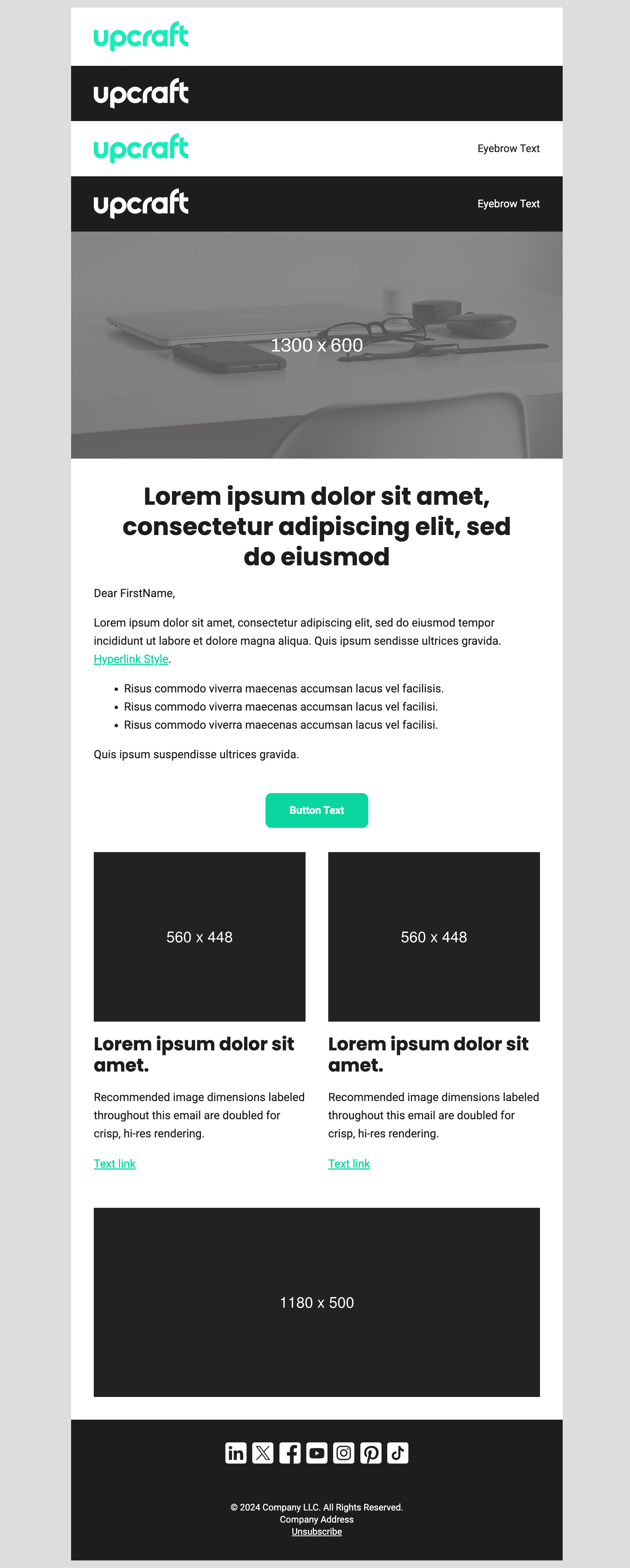
# of Modules Included: 12
- Logo
- Logo – Inverted
- Logo w/ Eyebrow
- Logo w/ Eyebrow – Inverted
- Full-width Image
- Headline
- Body
- CTA Button
- 2 Column Articles
- Image w/ padding
- Social Icons
- Footer
Design: Clean, best-practices approach
Module variety: Great
Use of local variables: Extensive
Use of global variables: Extensive
Custom web fonts: Includes global variables for importing both a header and a body copy web font.
Ease of installation and customization: Excellent. Upcraft will install for free and customize to your brand for free. But for you DIY’ers, complete customization can be done code-free via variables.
Outlook Issues: None
Mobile Issues: None
Dark Mode Issues: None
Our Thoughts: This clean, flexible template is jam-packed with features typically reserved for paid, custom templates. The reason is that Upcraft used their flagship Master Marketo Email Template as a starting point and then simply trimmed the module count down from 45 to 12. With the free custom branding and installation service, this template is a no-brainer.
If you’d like to get this free template, you can find it here:
https://upcraft.io/products/free-marketo-email-template
One More Thing
As mentioned above, Upcraft also has a premium master Marketo email template with 45+ modules that cover infinite use-cases. This is our flagship template product, and our customers not only love the template, but they also love working with our little team of Marketo veterans who have been coding Marketo templates for over a decade!
For all things related to Marketo email templates including best practices, email technology trends, etc., check out upcraft.io and follow our LinkedIn page.