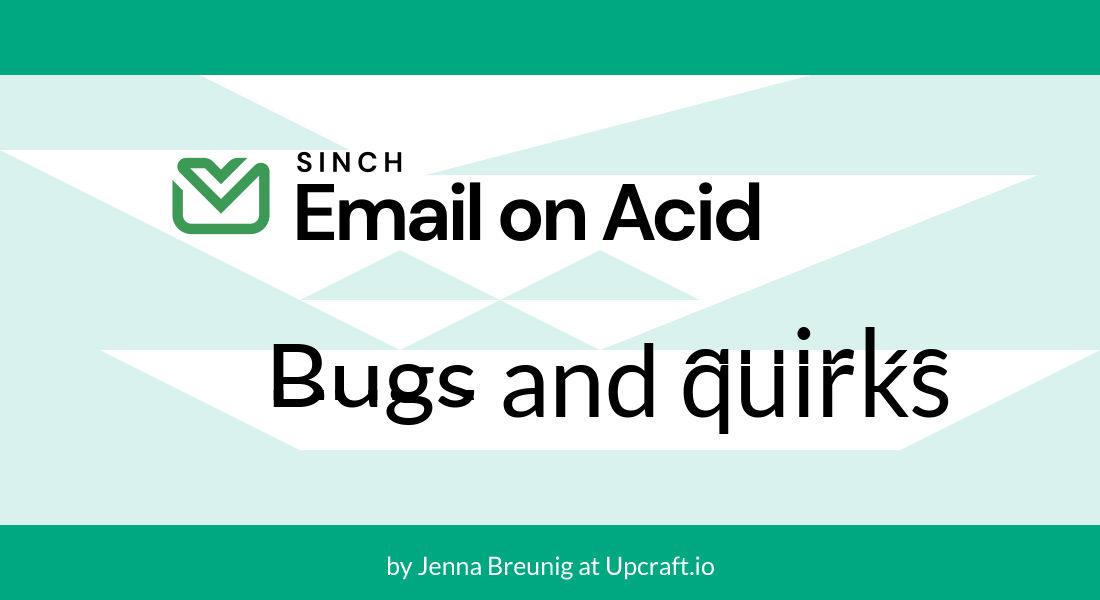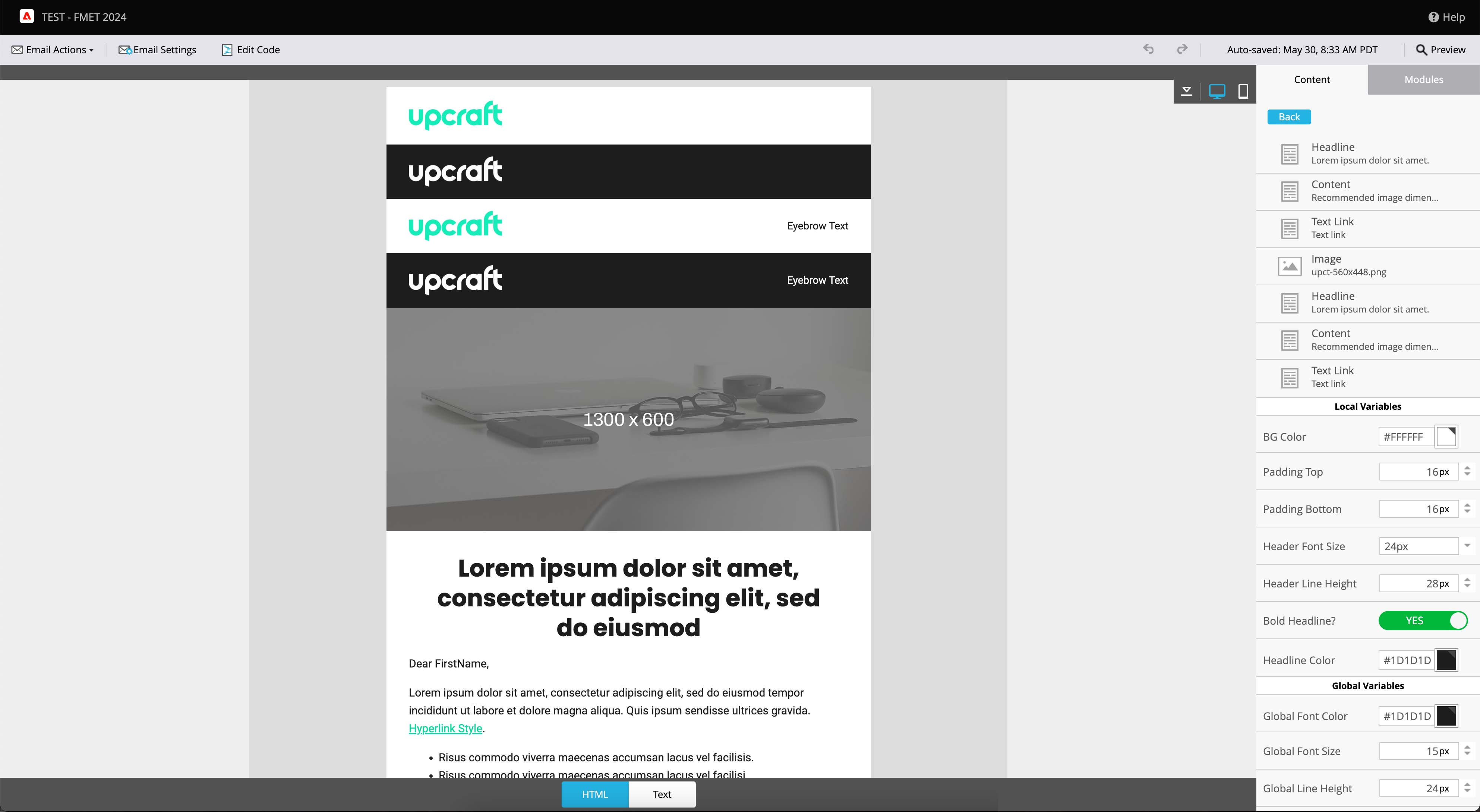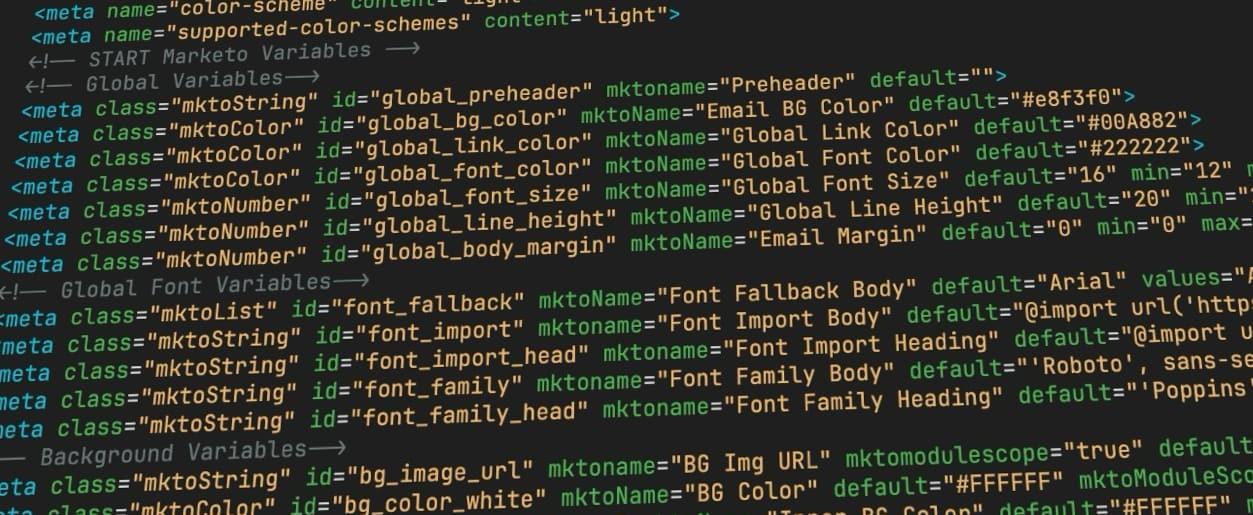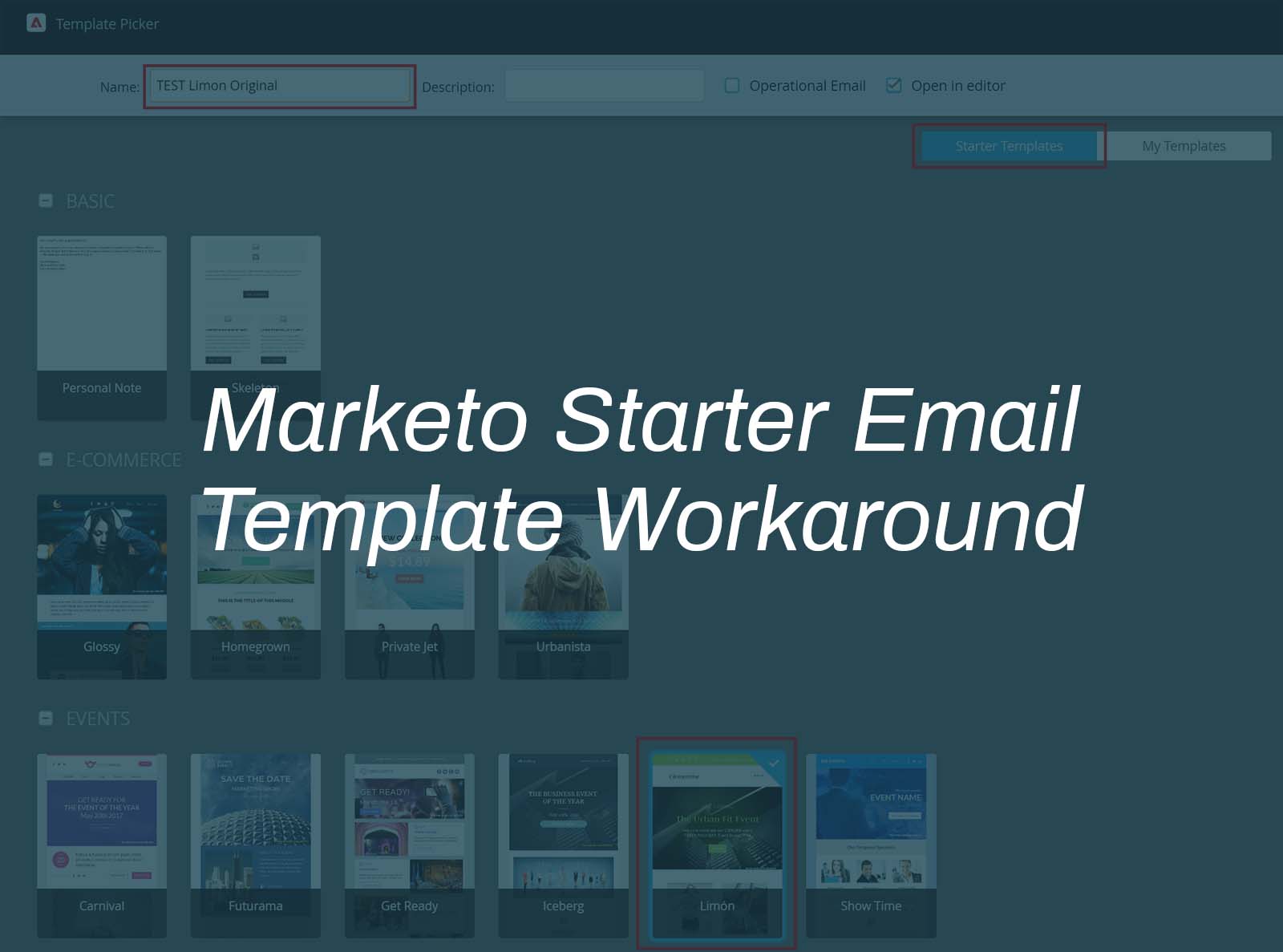Email on Acid: Common Bugs and Quirks
Many email developers use Email on Acid (EOA). It’s affordable, popular, and occasionally full of surprises. This guide will introduce you to some common bugs and quirks you may encounter as you check your results.
To be fair, not all bugs are caused by EOA itself. Some may come from the specific email clients. Still, knowing common bugs helps you avoid wasting time trying to “fix” something outside your control.
I also have a few disclaimers:
- Code is always changing, so bugs will get fixed and added over time.
- Since I don’t share client emails without permission, most examples are hand-drawn.
- As always, many of the bugs you find will be your own mistakes.
Common Email on Acid bugs
These bugs have nothing to do with you, so there’s no need to stress. Often, retaking the screenshot will make the bug go away.
Stitching bugs
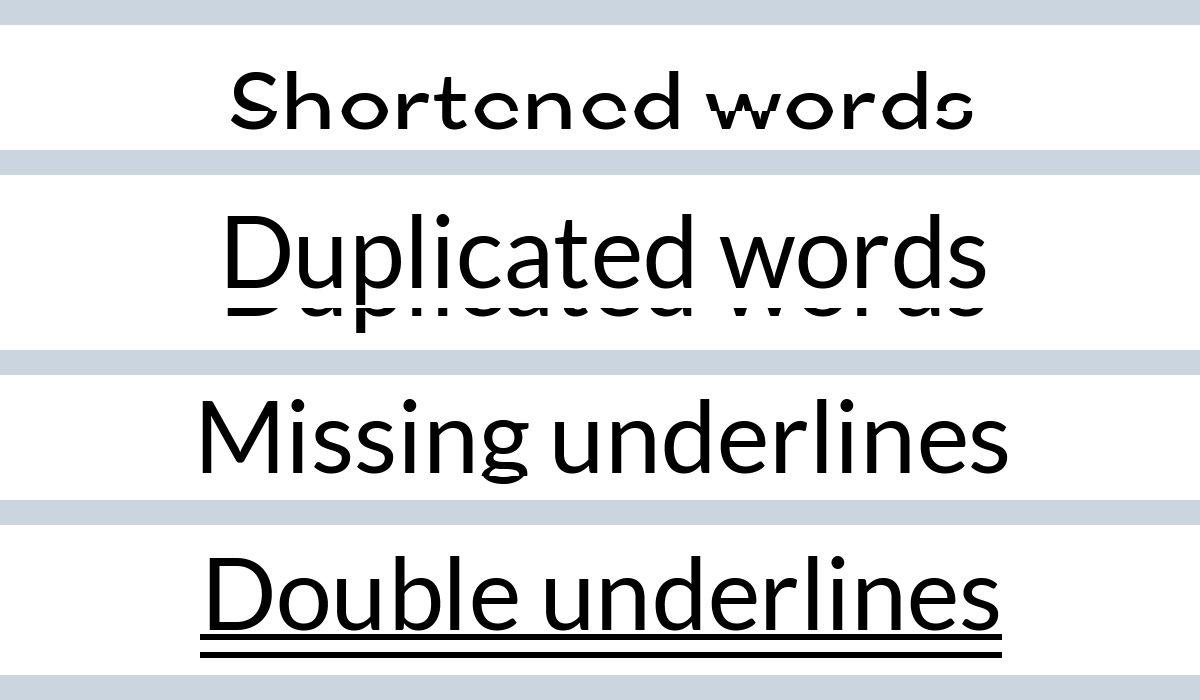
Email on Acid takes many screenshots of an email and stitches them together. But this process isn’t perfect. Sometimes, a small horizontal area (usually only a few pixels high) will be removed or repeated. This is normal.
Rarely, stitching bugs will eat the underlines on your links. Re-take the screenshot to find out whether the missing underlines are EOA’s fault or yours.
In one ultra-rare case, I saw an entire section (~200px high) of an email’s body text appear in the footer. The fact that some text was cut in half horizontally clued me in to the idea that it wasn’t my fault.
Artistic license
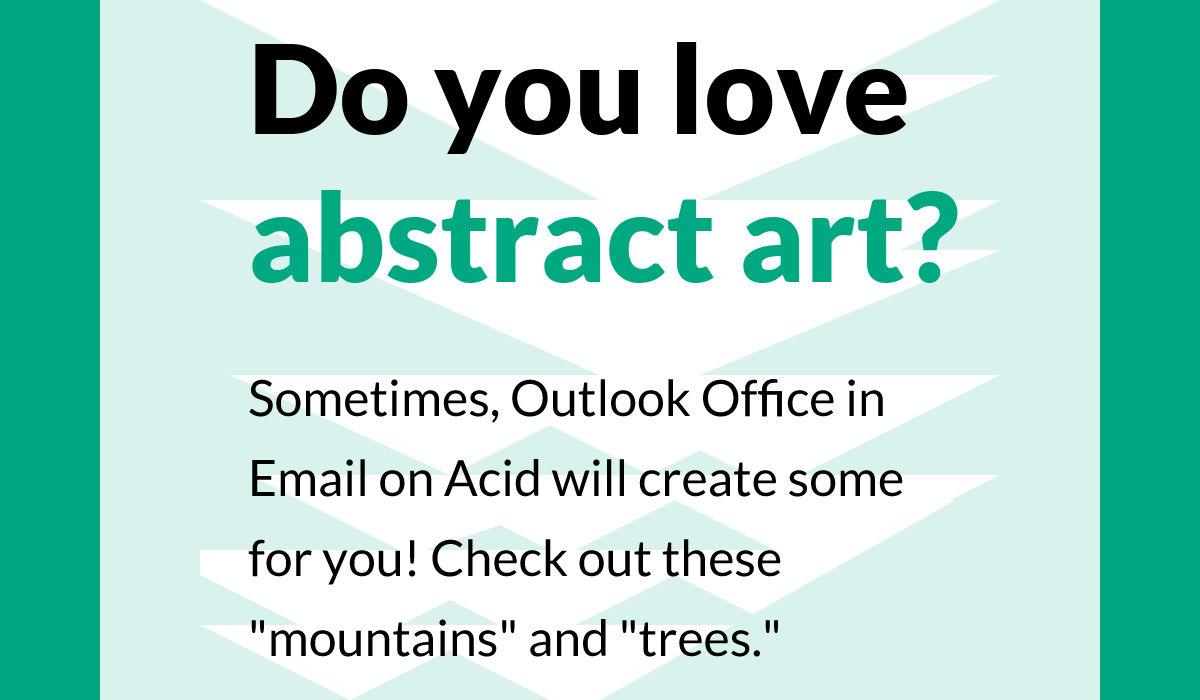
Sometimes, a screenshot comes back looking like a child artist had fun with it.
Apple Mail screenshots sometimes come with faint triangles in the background. I call these “mountains” and “trees.” This quirk offers a touch of abstract nature.
There’s also the “highlighter” bug. It looks like someone drew all over the background with a highlighter, but they missed a few spots around the text. It looks like a variant of the mountains and trees.
Then there’s the dark mode recolor. Sometimes, Outlook.com will invent its own dark mode version for you. It recolors things like text and buttons. Unfortunately, its color choices don’t usually include the background color. So, this color scheme revamp can make text hard to read.
Cursor and notifications
Rarely, you’ll find that EOA highlighted a word or two while it took screenshots. That’s fun to observe.
Then we have the rare delight of a screenshot that includes system notifications. These notifications often repeat throughout an email. The “Microsoft Outlook needs to download the font Osaka” one is especially popular. Since these issues cover up parts of your email, it’s important to retake screenshots.
Enjoying the ride
You could let Email on Acid bugs upset you. Or you can choose to see them as part of the adventure.
I keep a folder of Email on Acid bug screenshots. My favorites include:
- A broken check mark
- A stitching bug that changed all the “e”s to “o”s, making everything funny to pronounce
- Some lovely mountains and trees
- A grainy “mountain” situation that reminded me of playing on This Is Sand
I recommend that you start a folder of your favorite screenshots. Sometimes, during hectic work days, they can cheer up your email dev friends. They also serve as a reminder of your hard work and achievements.
See how many rare screenshots you can collect!

by Jenna Breunig