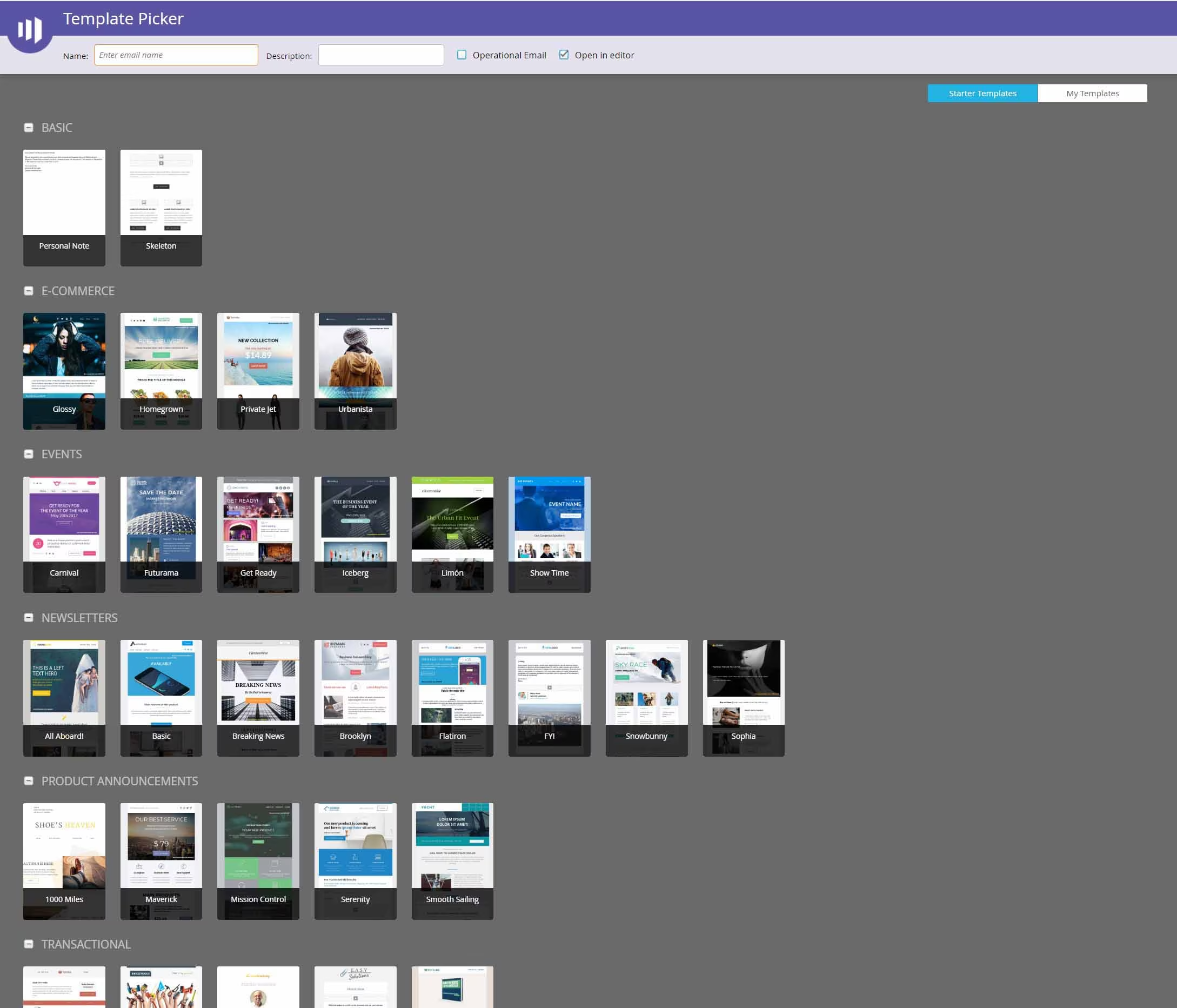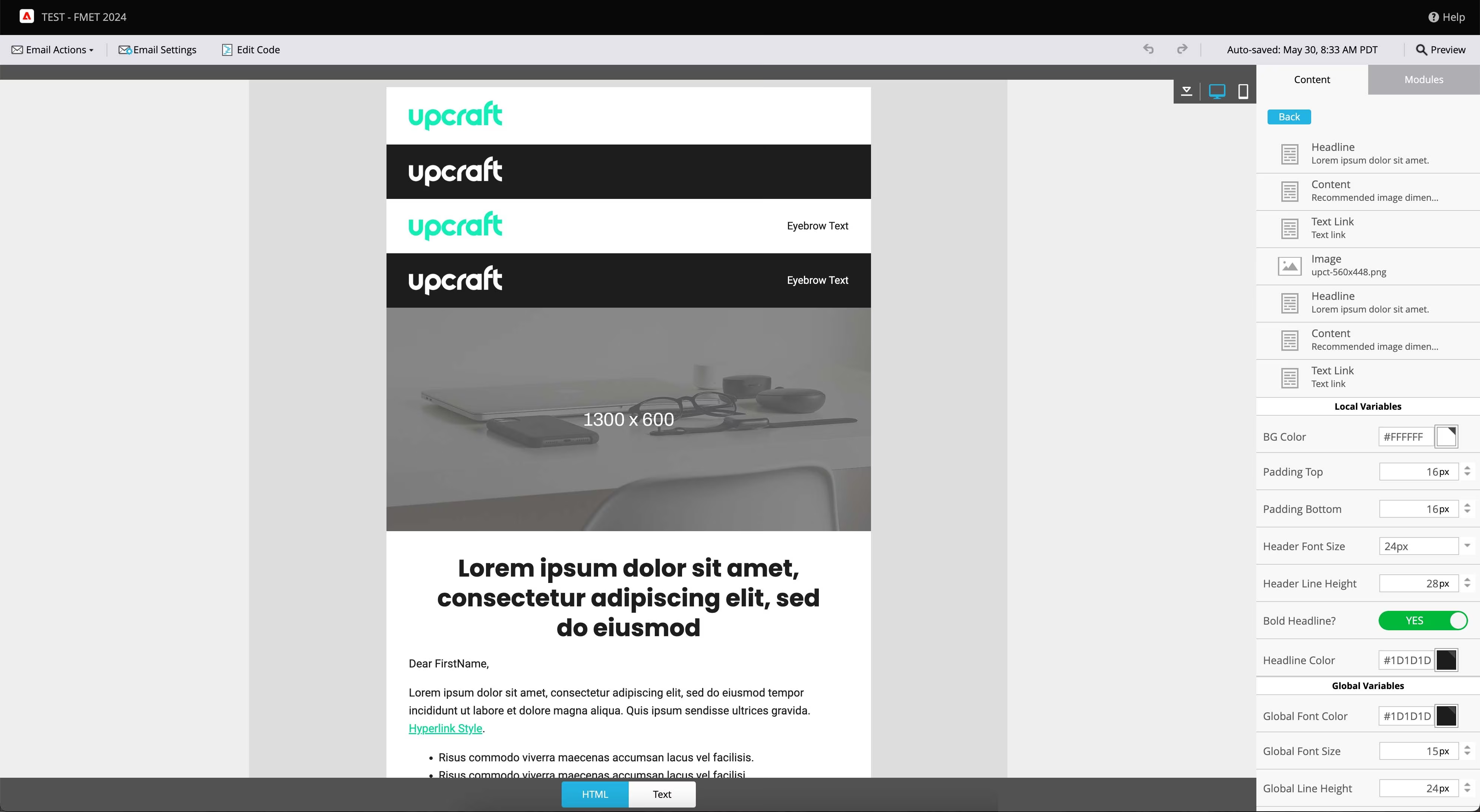Marketo Velocity Scripting: Elevate Your Personalization Game
What Can You Accomplish with Marketo Velocity Scripting?
In today’s marketing landscape, personalization isn’t just a nice-to-have—it’s a must-have. With Marketo, you already have a powerful platform for creating automated campaigns, but if you want to take your personalization to the next level, Velocity scripting is your secret weapon. This dynamic scripting tool allows you to deliver tailored content that truly speaks to your audience, without requiring a complete redesign of your campaigns.
Let’s take a closer look at what you can accomplish with Marketo Velocity scripting and how it can help you deliver highly customized, impactful experiences at scale.
What Is Velocity Scripting?
Velocity is a scripting language that integrates with Marketo to let you create dynamic content within your emails and landing pages. Unlike basic personalization tokens like {{lead.FirstName}}, Velocity gives you the power to manipulate data, apply conditional logic, and tap into custom objects for a deeper level of personalization. Essentially, it allows you to turn static templates into highly customized, data-driven content.
What You Can Achieve with Velocity
1. Create Hyper-Personalized Content
Velocity scripting helps you go beyond surface-level personalization. You can tailor emails based on lead attributes, behaviors, or preferences. For example:
• Dynamic Recommendations: Display product suggestions or relevant content based on a lead’s past purchases or interests.
• Conditional Messaging: Adjust messaging based on industry, job role, or company size.
• Localized Content: Automatically update currencies, dates, or language depending on a recipient’s location.
With Velocity, your content can feel less like a generic email blast and more like a one-on-one conversation.
2. Leverage Custom Objects
Marketo’s standard personalization tools are great for basic lead or account data, but sometimes you need to work with more complex information. Velocity scripting gives you access to custom objects, opening up opportunities like:
• Showing order histories, subscription details, or loyalty points directly in an email.
• Displaying upcoming events or appointments specific to a lead.
• Personalizing account-based marketing (ABM) campaigns with data tied to specific companies.
If your campaigns involve more than simple lead fields, Velocity scripting can bridge the gap.
3. Perform Advanced Data Transformations
Sometimes, the raw data in Marketo isn’t formatted the way you need it. Velocity scripting allows you to process and transform that data before it appears in your emails. Examples include:
• Formatting Dates: Convert “2025-01-10” into something more readable like “January 10, 2025.”
• Adjusting Strings: Clean up text fields, capitalize names, or merge data fields for better readability.
• Doing Math: Calculate discounts, totals, or other numeric values on the fly.
These capabilities make your data not only more accurate but also more engaging for recipients.
4. Scale Dynamic Campaigns with Ease
One of the biggest benefits of Velocity scripting is scalability. Instead of creating multiple templates for every segment of your audience, you can build one dynamic email or landing page that adjusts content automatically based on your scripting. For example:
• A retail brand can showcase personalized product recommendations for every customer.
• A SaaS company can send renewal emails that include subscription details like plan type and renewal dates.
With Velocity, a single template can deliver highly relevant experiences for every recipient, saving time and ensuring consistency.
Getting Started with Velocity Scripting
If you’re ready to explore what Velocity scripting can do, here’s how to get started:
1. Learn the Basics: Velocity scripting uses a syntax that’s relatively easy to pick up, especially if you’re familiar with programming concepts like loops or conditional logic.
2. Work with Tokens: Understand how to incorporate Marketo tokens (like lead fields and custom objects) into your script.
3. Test Thoroughly: Always preview your emails to ensure your script behaves as expected across different data sets.
4. Seek Help if Needed: Don’t hesitate to collaborate with a developer or Marketo consultant if you’re tackling a complex use case.
Why It Matters
Personalization is a key driver of engagement, and Marketo Velocity scripting helps you deliver it at scale. Whether you’re creating targeted campaigns for ABM, personalizing e-commerce recommendations, or just trying to make your emails feel a little more human, Velocity scripting is a valuable tool to have in your arsenal.
By leveraging Velocity, you can create smarter, more effective campaigns that resonate with your audience—and isn’t that what great marketing is all about?
Want to dive deeper? Let me know if you’d like a hands-on guide or more real-world examples to get started!