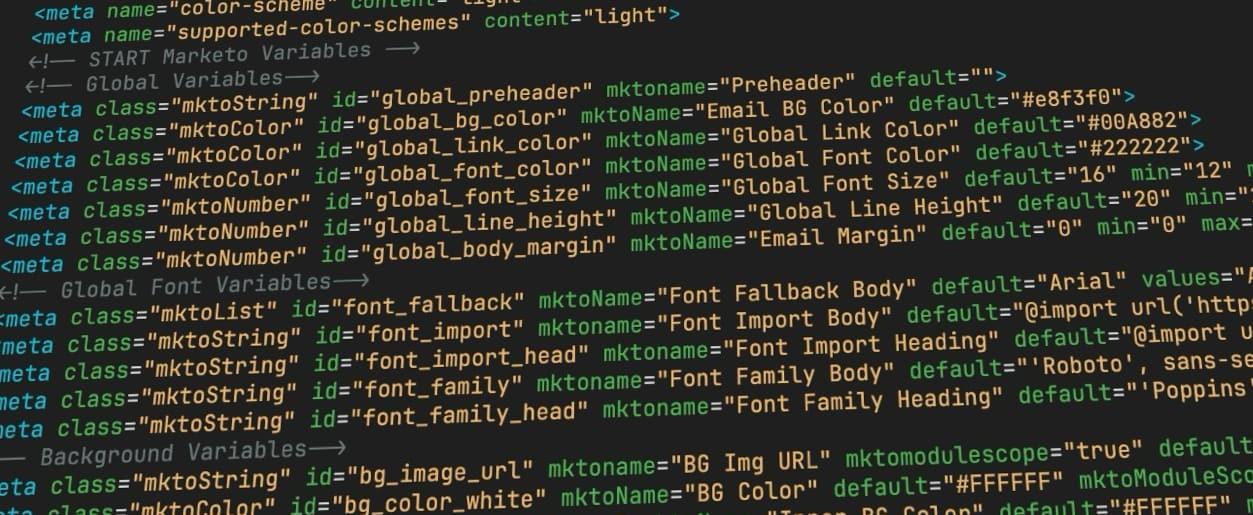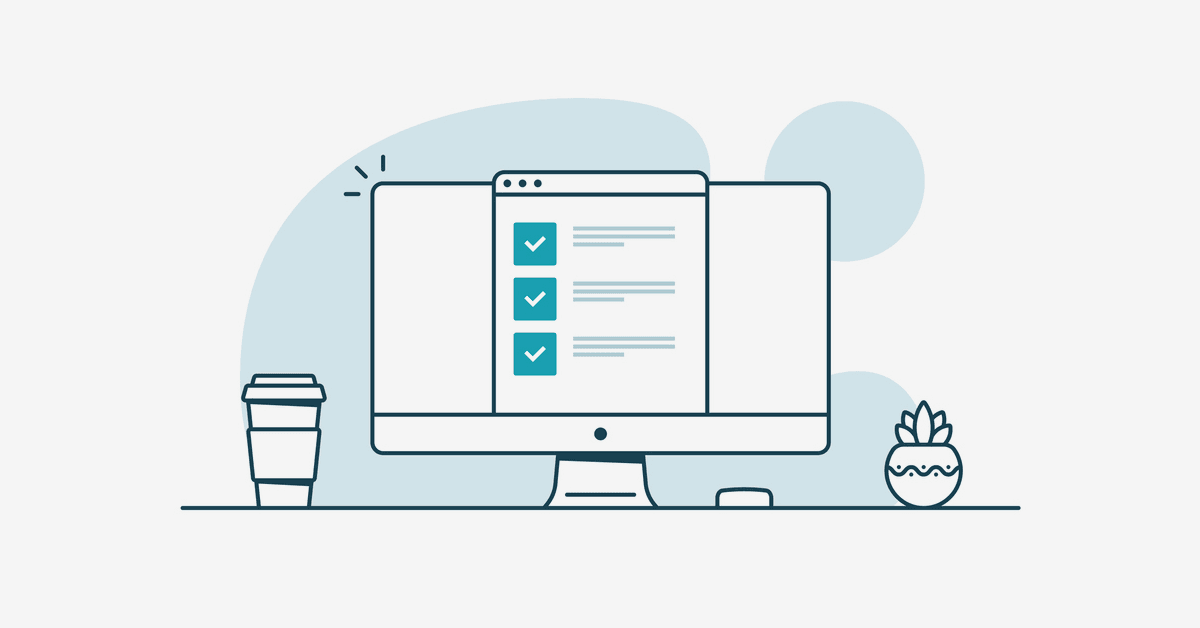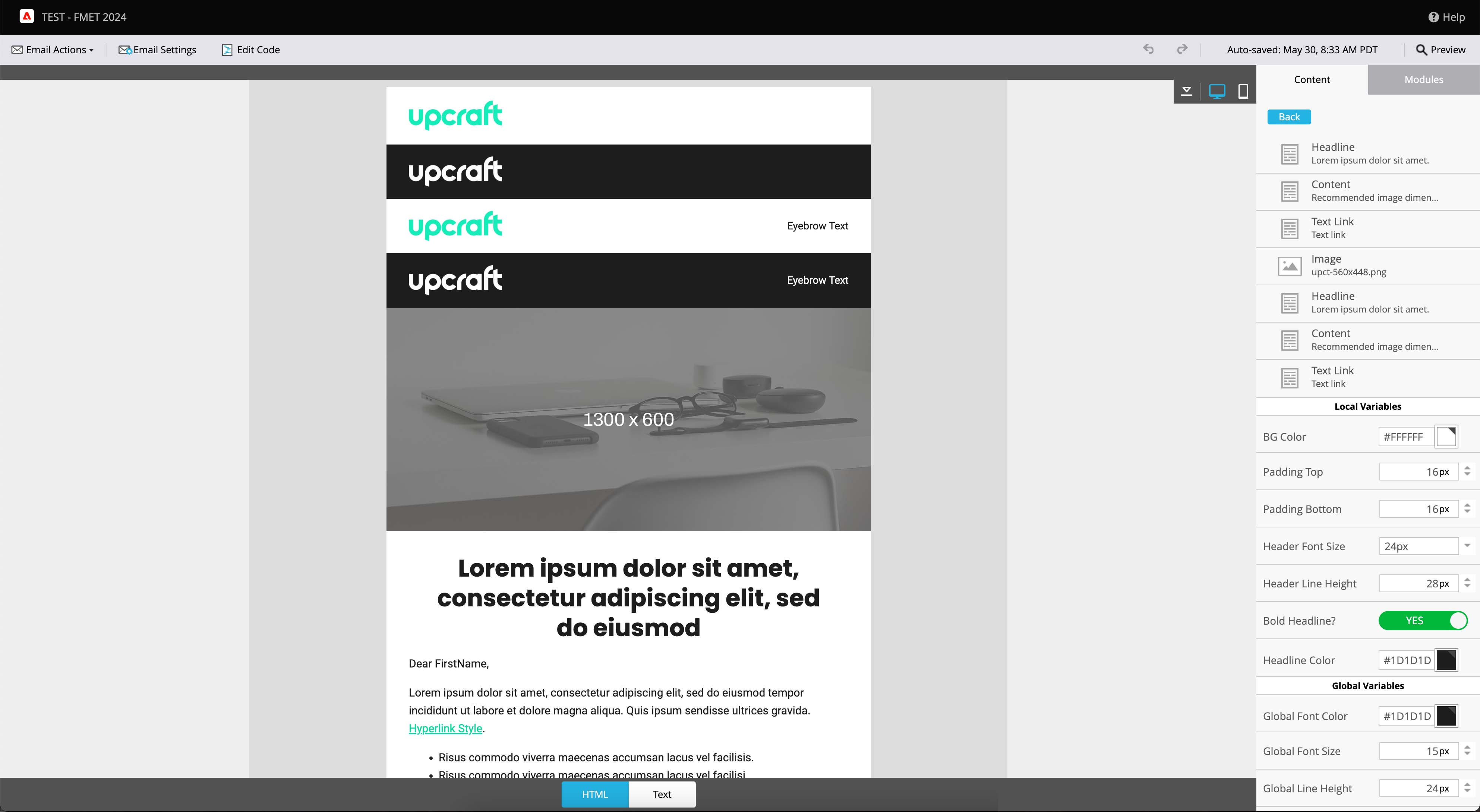MCAE (Pardot) Content Regions
Content regions are the text and visual building blocks of your (MCAE) Marketing Cloud Account Engagement) emails and landing pages. While seemingly simple, understanding their functionality is key to maximizing your marketing efforts. This guide provides best practices and practical examples to help you confidently create and edit engaging content.
Content regions empower you to update links, swap images, and modify text in live assets without requiring HTML expertise. They are designated areas within your email or landing page that can be modified independently of the template code.
Content Region Types for Landing Pages and Emails
Each content region type offers unique advantages:
- Link Region: Easily update links without affecting styling. Ideal for CTA buttons and social media icons.
Code Example: <a pardot-region="link" href="%%link%%">%%link_text%%</a> - Image Region: Effortlessly swap images. Perfect for banners, news tiles, logos, and featured images. Remember, links are defined in the code and apply to all images within the region.
Code Example: <img pardot-region="image" src="%%image%%" alt="%%alt_text%%"> - HTML Region: Enables custom HTML editing for advanced scripts and flexibility. Useful for unique scripts on replicated landing pages or developer customization.
Code Example: <div pardot-region="html">%%html%%</div> - Simple Region: Modify plain text only, preserving existing styling and links. Suitable for updating secondary subject lines or phone numbers.
Code Example: <span pardot-region="simple">%%text%%</span> - Basic Region: Edit text with control over styling and links. Use for general text updates, titles, and subheadings.
Code Example: <p pardot-region="basic">%%text%%</p> - Editor (WYSIWYG) Region: The most versatile option, allowing comprehensive editing of text, images, source code, styling, links, tables, dynamic content, media, and block quotes.
Code Example: <div pardot-region="pardot">%%content%%</div>
Content Region Abilities
These attributes offer powerful control over email template editing:
- Repeatable Regions: Enable users to duplicate sections easily by adding
pardot-repeatable="to the encompassingsectionname"<tr>,<td>, or<div>tag. Ensure consistent section widths for optimal functionality. All elements within the repeatable region must be editable content regions. - Removable Regions: Give users the option to delete sections entirely with the attribute
pardot-removable="sectionname". Ideal for optional elements like advertisements or conditional CTAs.