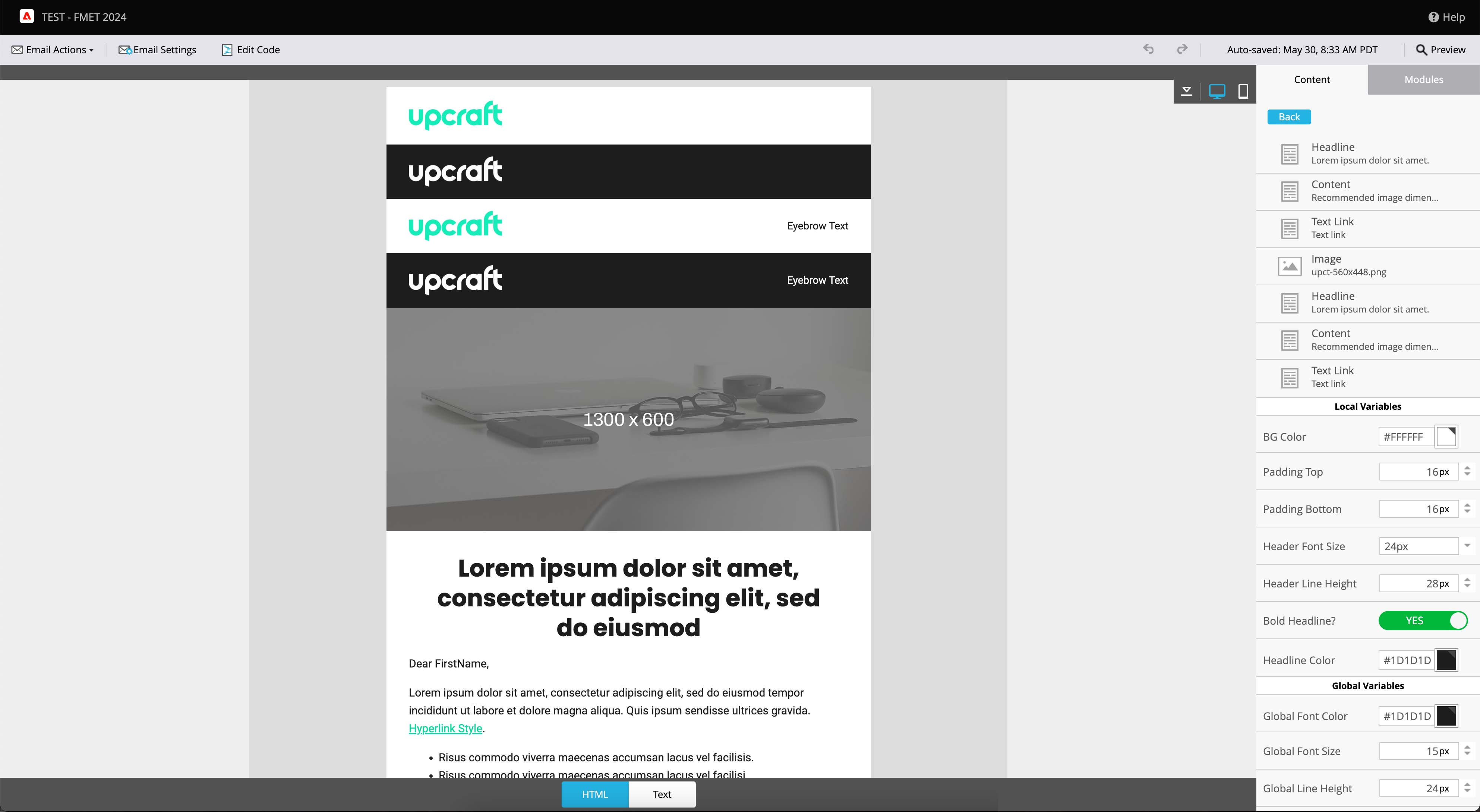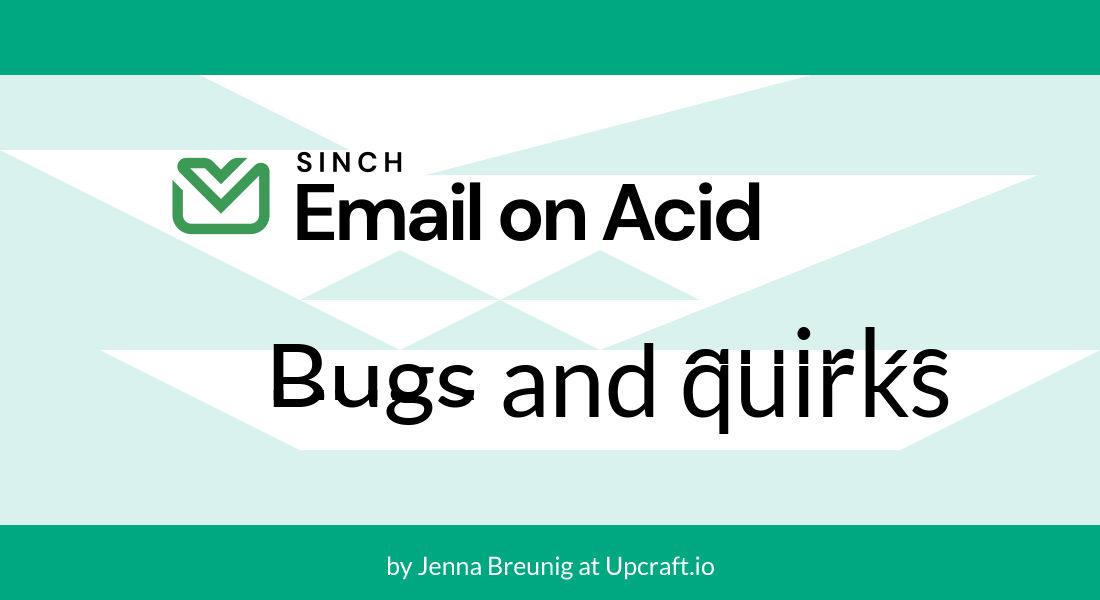Marketo Email Templates vs. External Email Builder Tools: Which Is Right for Your Marketing Team?
Email marketing remains a cornerstone of digital communication strategies, and tools like Adobe Marketo Engage are industry leaders in automation and personalization. However, when it comes to creating emails, marketing teams often find themselves at a crossroads: should they use proprietary Marketo email templates or external email builder tools? This decision impacts efficiency, design flexibility, and even the success of your campaigns.
Let’s dive into the pros and cons of each approach to help you make an informed choice.
Proprietary Marketo Email Templates
Marketo’s built-in email editor allows teams to create, edit, and send email campaigns directly within the platform. Here’s what makes it appealing:
Advantages
1. Seamless Integration
Proprietary templates integrate perfectly with Marketo’s automation, analytics, and personalization tools. You can easily leverage dynamic content, tokens, and segmentation features.
2. Ease of Use
For teams already familiar with Marketo, working within the platform minimizes the learning curve. The editor supports drag-and-drop functionality, making it accessible to non-technical users.
3. Fewer Compatibility Issues
Since these templates are designed specifically for Marketo, you won’t face formatting or rendering issues when emails are sent. Testing and debugging are streamlined.
4. Cost Efficiency
Using Marketo templates reduces the need for additional tools or subscriptions, making it a cost-effective option for small or budget-conscious teams.
Drawbacks
1. Limited Design Flexibility
While Marketo’s editor is user-friendly, it may not offer the advanced design features or creative freedom that external tools provide.
2. Time-Intensive Customization
Creating or modifying proprietary templates often requires knowledge of Marketo’s coding framework, which can slow down projects if your team lacks technical expertise.
3. Dependence on Marketo
You are locked into Marketo’s ecosystem, which could limit scalability if you decide to switch platforms later.
External Email Builder Tools
External tools like Stripo, BeePro, or Litmus are designed to create visually stunning, highly customizable email templates that can be imported into Marketo. Here’s how they compare:
Advantages
1. Design Freedom
External tools often feature advanced design options, allowing you to create unique and visually engaging emails that stand out.
2. Pre-Built Templates
Many tools offer extensive libraries of professionally designed templates, reducing the time spent on building emails from scratch.
3. Cross-Platform Compatibility
Templates created in external builders can often be exported to other platforms, offering flexibility if you manage multiple email systems or transition away from Marketo.
4. Advanced Testing Features
Many external tools include testing features for device responsiveness, inbox rendering, and accessibility, ensuring a polished final product.
Drawbacks
1. Integration Challenges
Importing templates into Marketo may require additional formatting or coding tweaks to ensure compatibility with Marketo-specific features.
2. Increased Costs
Subscribing to external tools adds to your budget, which may not be feasible for smaller teams.
3. Workflow Complexity
Using multiple tools can complicate workflows, increasing the chances of miscommunication or errors in template creation and implementation.
Choosing the Right Option
Your choice depends on your team’s needs, budget, and technical capabilities. Here are some considerations:
Stick with Proprietary Marketo Templates if:
- You prioritize seamless integration with Marketo’s automation features.
- Your team is focused on efficiency and minimizing tool complexity.
- Budget constraints limit the adoption of external tools.
Opt for External Email Builder Tools if:
- Design innovation and flexibility are critical to your brand strategy.
- You manage multiple email platforms or anticipate switching tools.
- Your team values advanced testing and cross-platform compatibility.
Hybrid Approach: The Best of Both Worlds
For many teams, the ideal solution lies in combining both options. Use external tools for initial design and testing, then import the templates into Marketo for execution and tracking. This approach allows you to leverage the strengths of both systems while minimizing their respective limitations.
Conclusion
Whether you choose proprietary Marketo templates, external email builder tools, or a hybrid approach, the ultimate goal is to create effective, engaging emails that resonate with your audience. By evaluating your team’s priorities and resources, you can select the right tools to elevate your email marketing strategy.