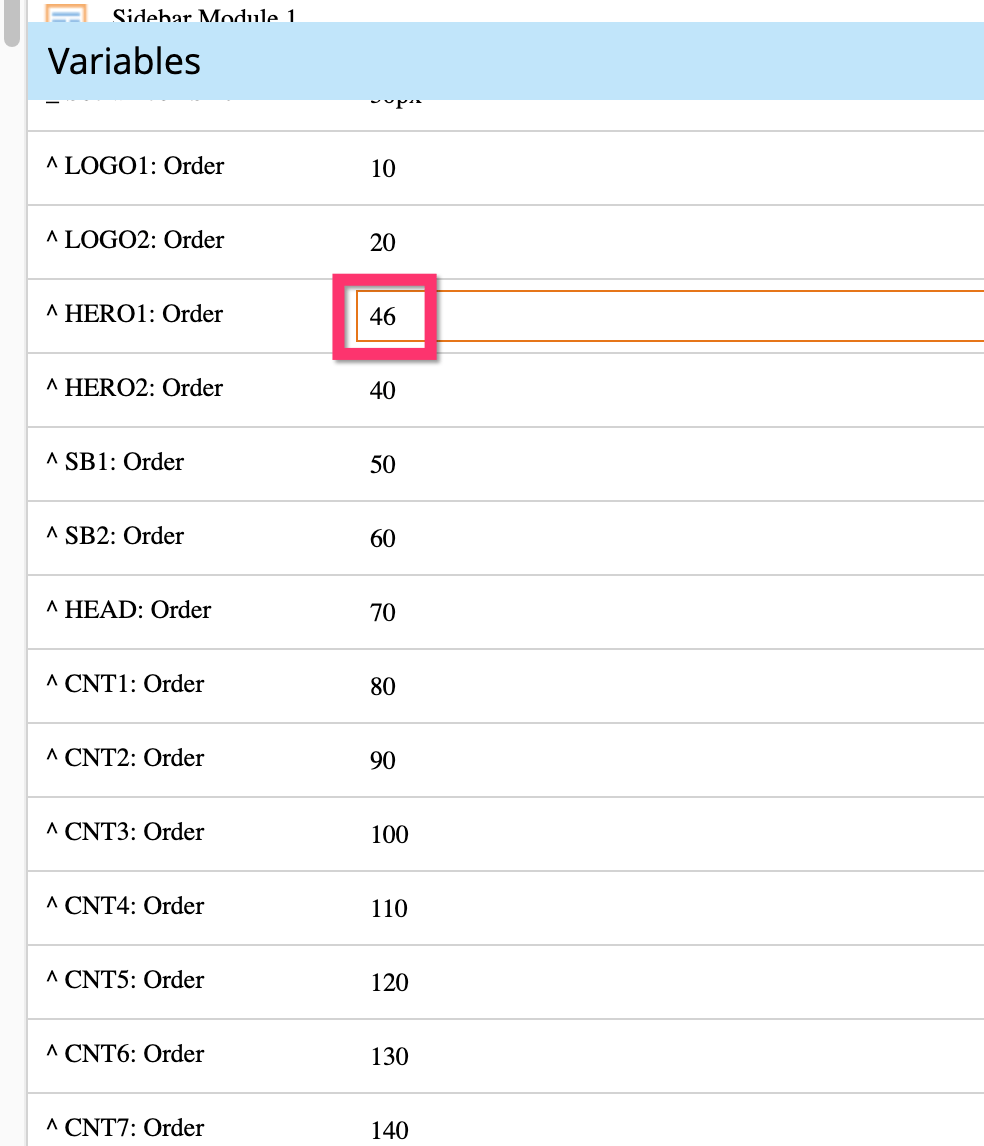We have a fancy way to re-order sections in your landing pages using our master template! In the variables on the right you can scroll down and see variables starting with a ^. These are the re-ordering variables. You just need to change the section you want re-ordered to a number before or after the section you’d like to move it to. For instance, Changing HERO1 to “46” will move it after HERO2, but before SB1 in the example below.