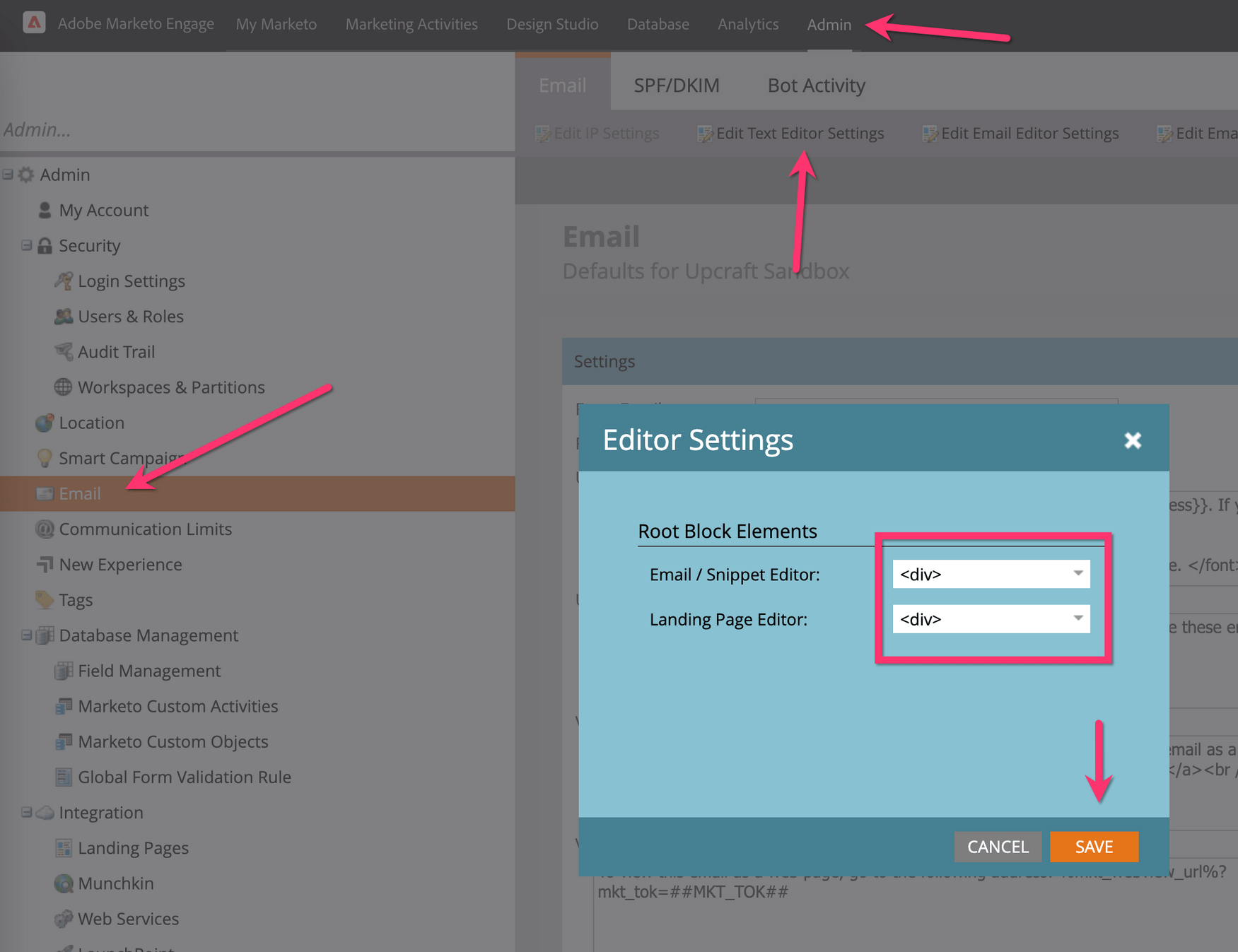In Marketo, there’s an editor setting that adds a <p> paragraph tag around any editable text in emails when you double click to edit. This will add unwanted space below that text. To solve for this, we recommend going to Admin > Email > Email text editor settings and changing the dropdown from <p> to <div>