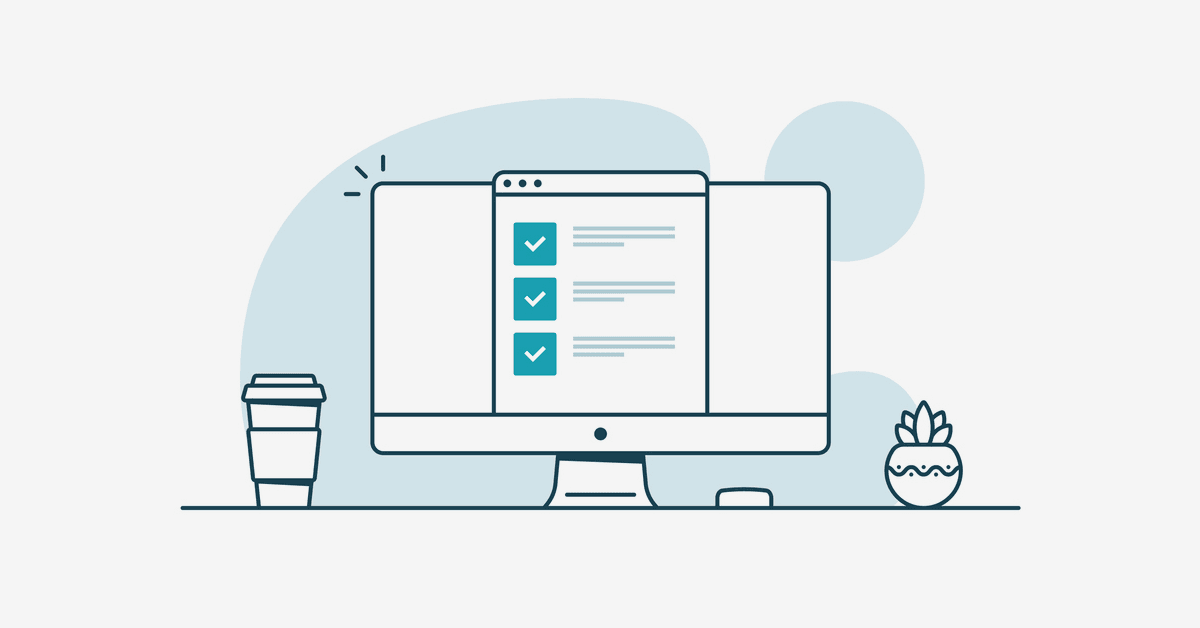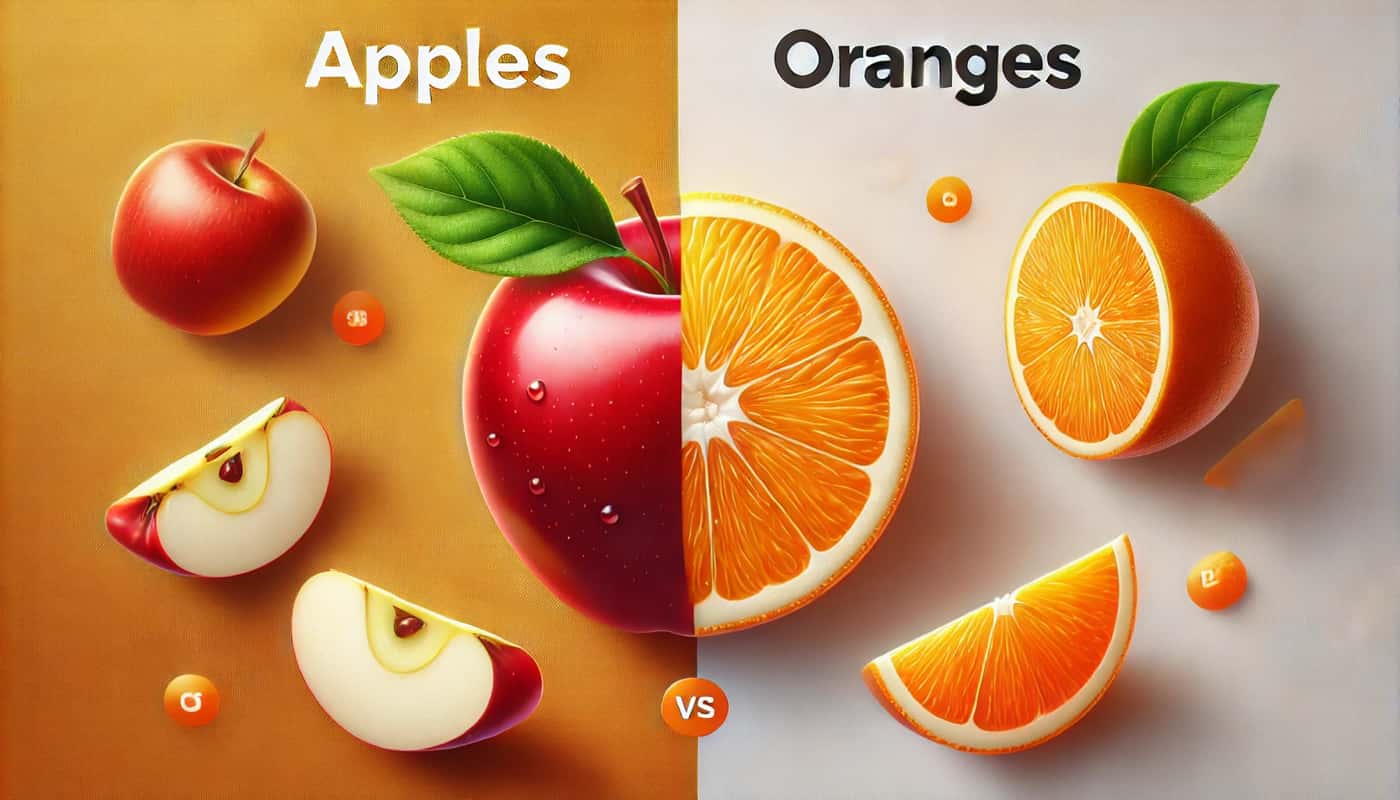Pardot Essentials: Choosing Between Forms and Form Handlers
In Pardot (now part of Salesforce Marketing Cloud), Forms and Form Handlers are two different tools used for collecting data from prospects. They both serve similar purposes but are used in different contexts depending on your specific needs. Here’s a comparison:
Pardot Forms
Pardot Forms are created and managed directly in Pardot.
Advantages:
- Seamless Integration: Automatically integrates with Pardot and ensures all captured data maps directly to Pardot fields.
- Progressive Profiling: Displays different fields to prospects based on the data Pardot already has about them.
- Error Handling: Automatically validates data and handles errors (e.g., missing required fields).
- Tracking: Tracks form views, errors, and completions in Pardot reporting.
- Easy Setup: No need for technical skills; you can use Pardot’s drag-and-drop interface.
- Dynamic Content: Forms can be tailored with conditional logic to show or hide fields based on the prospect’s previous answers or behavior.
Limitations:
- Limited design flexibility compared to fully custom-coded forms.
- Must be hosted on a Pardot landing page or embedded on your website.
Use Case:
When you want to simplify setup and take full advantage of Pardot’s automation and tracking capabilities.
Form Handlers
Form Handlers are used when you have an existing form (e.g., on your website) and want to connect it to Pardot.
Advantages:
- Customization: Allows for complete control over the form’s design and user experience.
- Existing Infrastructure: Enables integration with forms already in use, so you don’t need to rebuild them in Pardot.
- External Validation: Can be paired with third-party validation tools or custom scripts.
- Redirection Flexibility: Full control over the “thank you” page or redirect after form submission.
Limitations:
- No built-in error handling or validation—you need to manage this on your form.
- No progressive profiling or Pardot-specific dynamic features.
- Tracking and reporting aren’t as comprehensive as Pardot forms.
Use Case:
When you need advanced customization, or when your forms are already designed and embedded in your website infrastructure.
Which Should You Use?
• Use Pardot Forms when you want simplicity, automation, and Pardot-specific features like progressive profiling.
• Use Form Handlers when you need advanced design, already have existing forms, or require complex functionality not supported by Pardot Forms.